暫時無法支持自動切換4K, 默認1080P顯示, 后續會更新支持。可以使用以下命令手動設置4K分辨率后,重新插拔HDMI線:
用戶名 firefly 密碼 firefly 切換超級用戶 sudo -s
RK3399Pro 芯片技術手冊鏈接:Part1 Part2
AIO-3399PRO-JD4 的MAC地址可以讓用戶自己更改,請先進入升級模式(參照升級固件中連接設備的方法),后使用工具 WNpctoolhttps://pan.baidu.com/s/1kU727kF#list/path=%2F 燒寫MAC地址。
Menu->Multimedia->PulseAudio Volume Control->Configuration->選擇正在工作的聲卡,關閉另一個聲卡
Settings(設置)->System(系統)->About tablet(關于平板)->點擊5下Build number(版本號)->返回上一層Developer options(開發者選項)->Enable logging to save(啟用日志保存) 打開功能后,系統的storage根目錄下就會生成.LOGSAVE文件夾,里面包括系統logcat和內核kmsg。
針對無codec模塊的用戶,若不關閉音頻相關配置,內核是會一直報異常log信息。關閉音頻方法有兩種:
1、在源碼中disable audioserver:
--- a/vendor/rockchip/common/device-vendor.mk +++ b/vendor/rockchip/common/device-vendor.mk @@ -121,6 +121,8 @@ ifeq ($(strip $(TARGET_BOARD_PLATFORM)), rk3399pro) $(call inherit-product-if-exists, vendor/rockchip/common/npu/npu_transfer.mk) endif -$(call inherit-product-if-exists, vendor/rockchip/common/tinyalsa/tinyalsa.mk) $(call inherit-product-if-exists, vendor/rockchip/common/pppoe/pppoe.mk) 2、直接刪除audio.primary.default.so:
out/target/product/rk3399pro_firefly_aiojd4/vendor/lib64/hw/audio.primary.default.so -
嵌入式主板
+關注
關注
7文章
6094瀏覽量
36068 -
安卓
+關注
關注
5文章
2140瀏覽量
58163 -
Firefly
+關注
關注
2文章
540瀏覽量
7318
發布評論請先 登錄
相關推薦
fireflyCORE-3399PRO主板JD4接口定義
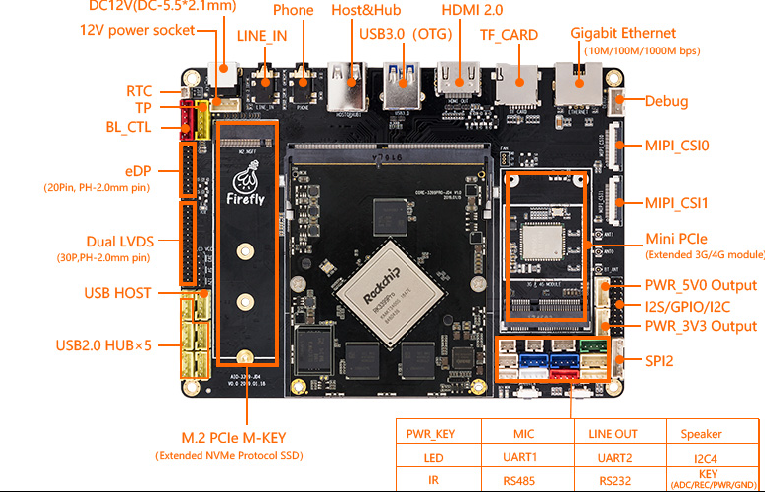
fireflyCORE-3399PRO主板JD4--Android開發
fireflyCORE-3399PRO主板JD4燒寫固件簡介
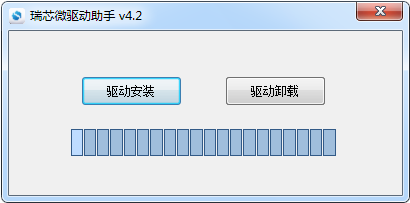
fireflyCORE-3399PRO主板JD4產品簡介
fireflyCORE-3399主板JD4產品簡介
Core 3399Pro JD4工具SDDiskTool

Core 3399Pro JD4 Linux SDK源碼包(僅支持RK3399Pro)

Core 3399Pro JD4文檔Core 3399Pro JD4核心板產品規格書

Core 3399 JD4文檔mb jd4 rk3399&3399pro v1.1.pdf

Core 3399 JD4 V2文檔MB JD4 RK3399/3399Pro V1.1貼片圖

Core 3399 JD4 V2文檔mb jd4 rk3399/3399pro v1.1






 fireflyCORE-3399PRO主板JD4FAQs方案
fireflyCORE-3399PRO主板JD4FAQs方案

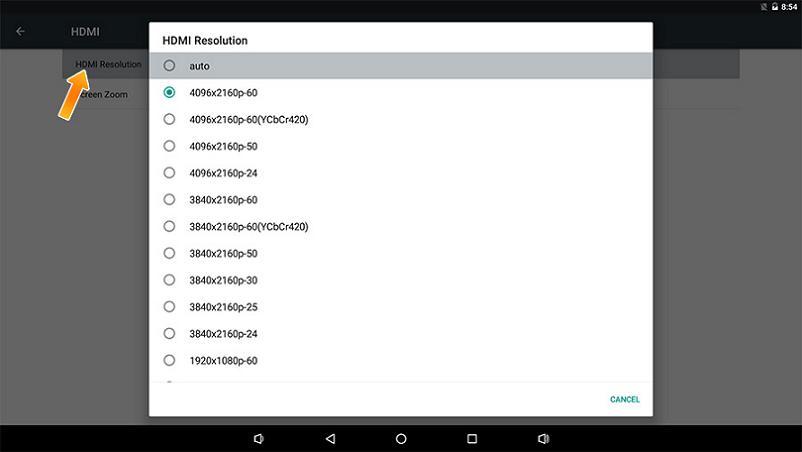
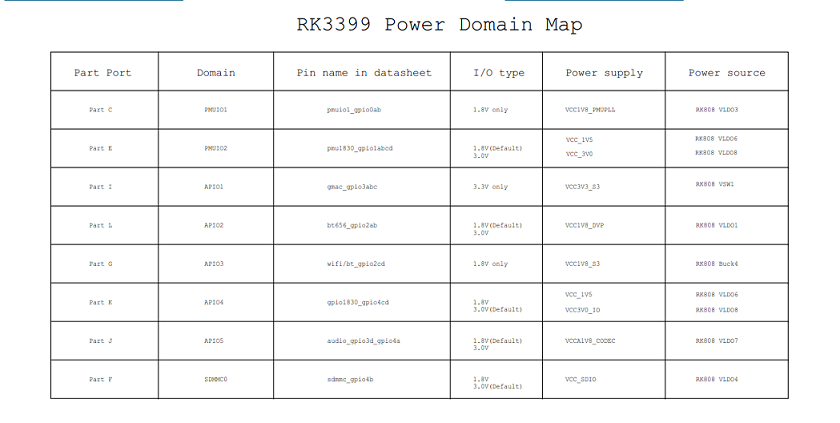
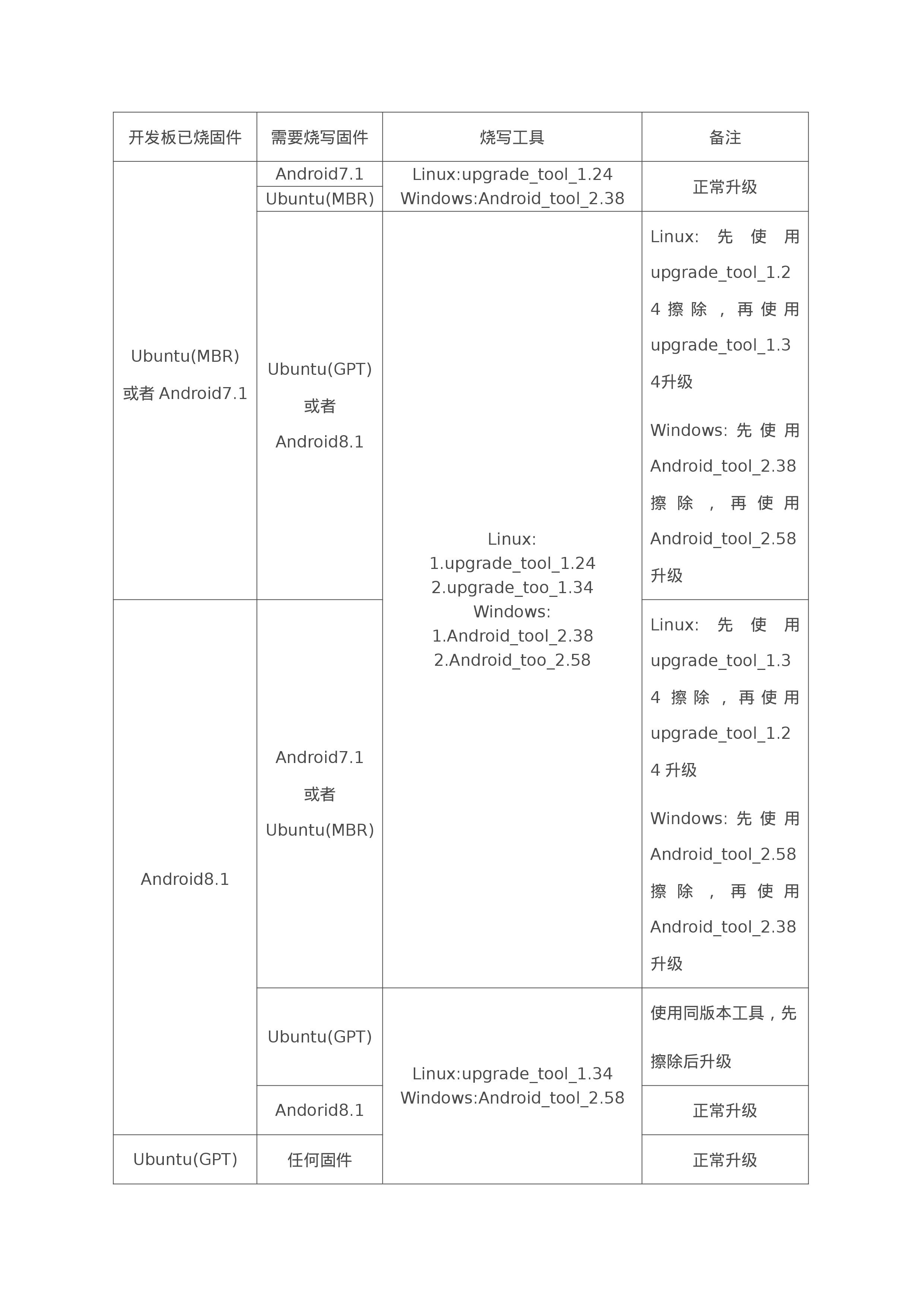










評論