由于老虎板時(shí)間顯示不對(duì),只好修改ntp來(lái)配置了。
1. 打開ntp服務(wù)的配置文件
sudo nano /etc/ntp.conf
找到下面這兩行
# You do need to talk to an NTP server or two (or three)。
# server ntp.your-provider.example
在其后添加國(guó)內(nèi)可用的ntp服務(wù)器:
server ntp.fudan.edu.cn iburst perfer
server time.asia.apple.com iburst
server asia.pool.ntp.org iburst
server ntp.nict.jp iburst
server time.nist.gov iburst
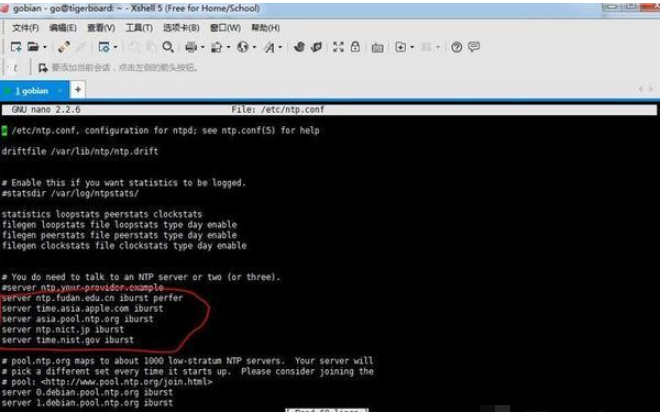
上述第一行最后的perfer表示優(yōu)先使用復(fù)旦大學(xué)的ntp服務(wù)器。
按Ctrl+X保存退出。
然后重啟ntp服務(wù):
sudo /etc/init.d/ntp restart
現(xiàn)在時(shí)間顯示慢八個(gè)小時(shí),顯然時(shí)區(qū)有問(wèn)題,設(shè)置時(shí)區(qū)
sudo dpkg-reconfigure tzdata
然后按提示選擇asia/shanghai
現(xiàn)在再輸入date,可以看到已經(jīng)是北京時(shí)間了。
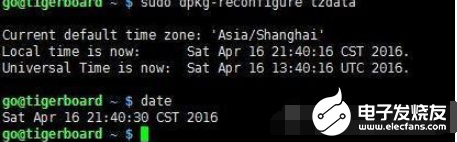
-
NTP
+關(guān)注
關(guān)注
1文章
221瀏覽量
14386 -
Tigerboard
+關(guān)注
關(guān)注
0文章
1瀏覽量
1605
發(fā)布評(píng)論請(qǐng)先 登錄
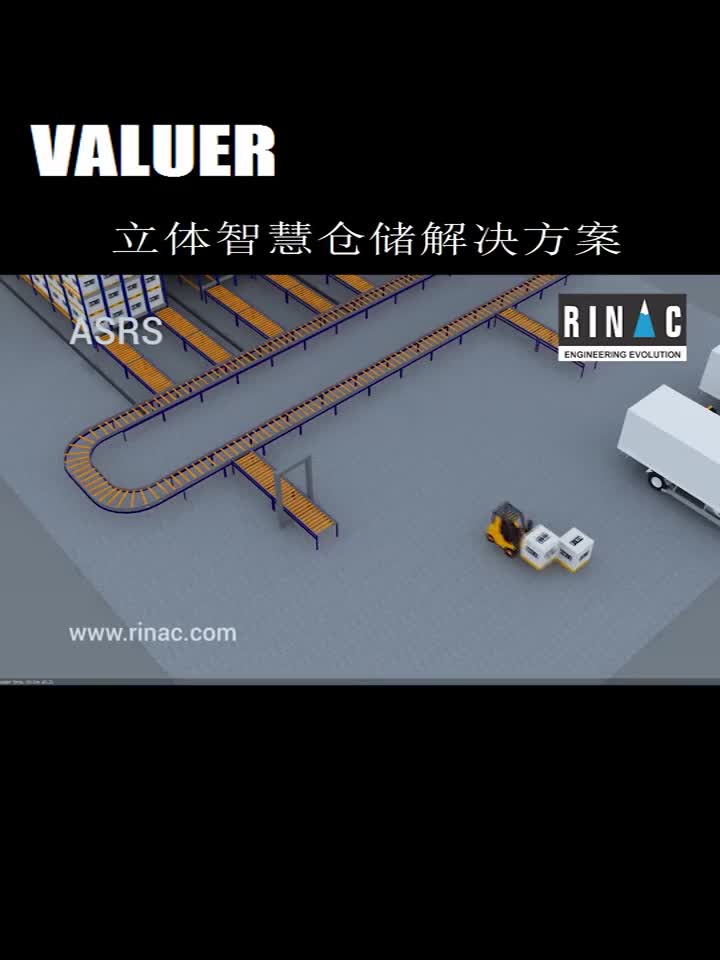
Android開發(fā)各類常見錯(cuò)誤解決方案【值得收藏】
Protel99SE網(wǎng)絡(luò)表裝入常見錯(cuò)誤及解決方案資料下載
C2000?? MCU提示“flash is not available on this device”錯(cuò)誤的解決方案






 Tigerboard時(shí)間顯示錯(cuò)誤的解決方案
Tigerboard時(shí)間顯示錯(cuò)誤的解決方案
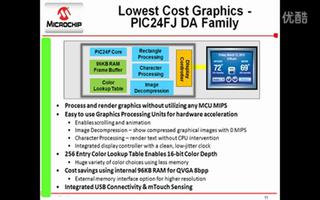










評(píng)論