本文來源電子發(fā)燒友社區(qū),作者:李先生, 帖子地址:https://bbs.elecfans.com/jishu_2300892_1_1.html
前言
默認(rèn)xface使用的是Debian X Terminal Emulator 所以需要線安裝終端
sudo apt-get install terminator 否則打不開終端
Applications -> Settings -> Settings manager -> Prefered Applications -> Utilities 可以指定使用的終端。
安裝tkinter
sudo apt-get install python3-tk
此時(shí)可以import tkinter了。
root@localhost:~# python3
Python 3.6.9 (default, Jun 29 2022, 11:45:57)
[GCC 8.4.0] on linux
Type "help", "copyright", "credits" or "license" for more information.
> > > import tkinter
> > >
安裝pip
apt-get install python3-pip python3-dev build-essential
pip3 install --upgrade pip3
安裝serial
pip3 --trusted-host pypi.python.org --trusted-host pypi.tuna.tsinghua.edu.cn install pyserial -i https://pypi.tuna.tsinghua.edu.cn/simple/
串口調(diào)試助手
下載代碼
git clone https://gitee.com/qinyunti/python_tkinter_uart.git
cd python_tkinter_uart
運(yùn)行測試
python3 Python_Tkinter_UART.py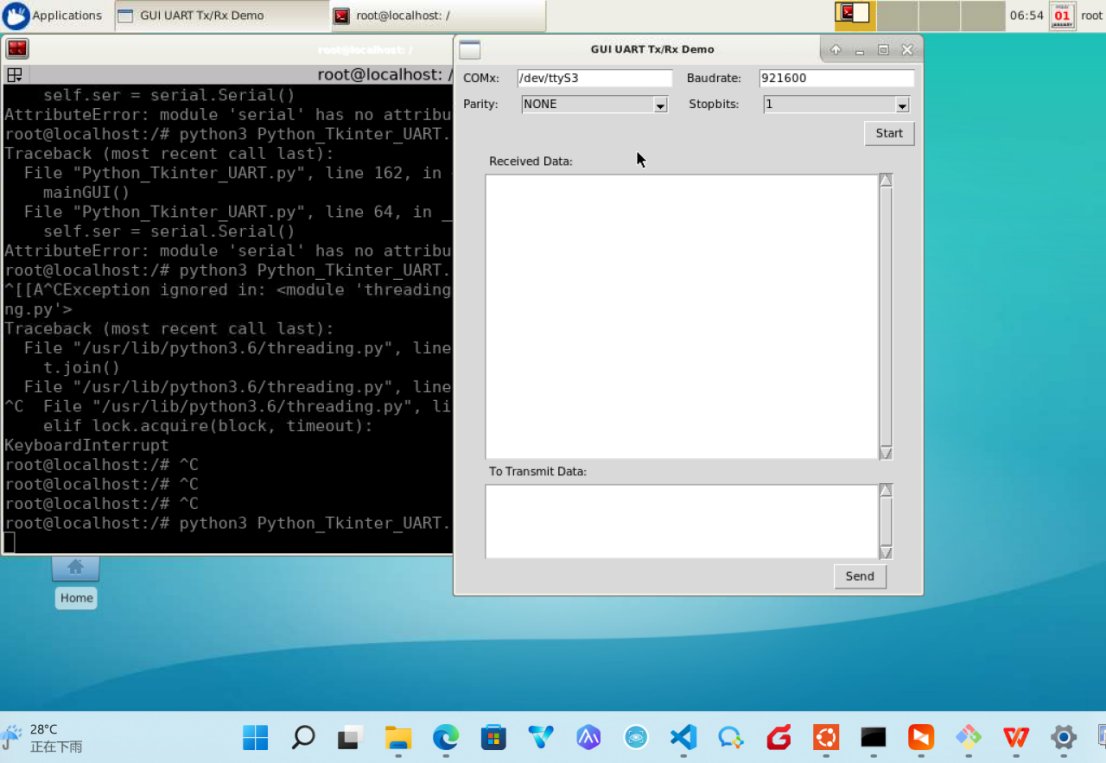
UART2的引腳對應(yīng)J18的8,10引腳,對應(yīng)設(shè)備號是/dev/ttyS1



發(fā)送數(shù)據(jù)可以看到接收到一樣的數(shù)據(jù)

-
米爾科技
+關(guān)注
關(guān)注
5文章
227瀏覽量
21596 -
MYD-J1028X
+關(guān)注
關(guān)注
1文章
16瀏覽量
344
發(fā)布評論請先 登錄
有獎(jiǎng)丨米爾 瑞芯微RK3506開發(fā)板免費(fèi)試用來啦!

如何部署流媒體服務(wù)實(shí)現(xiàn)監(jiān)控功能--基于米爾TI AM62x開發(fā)板
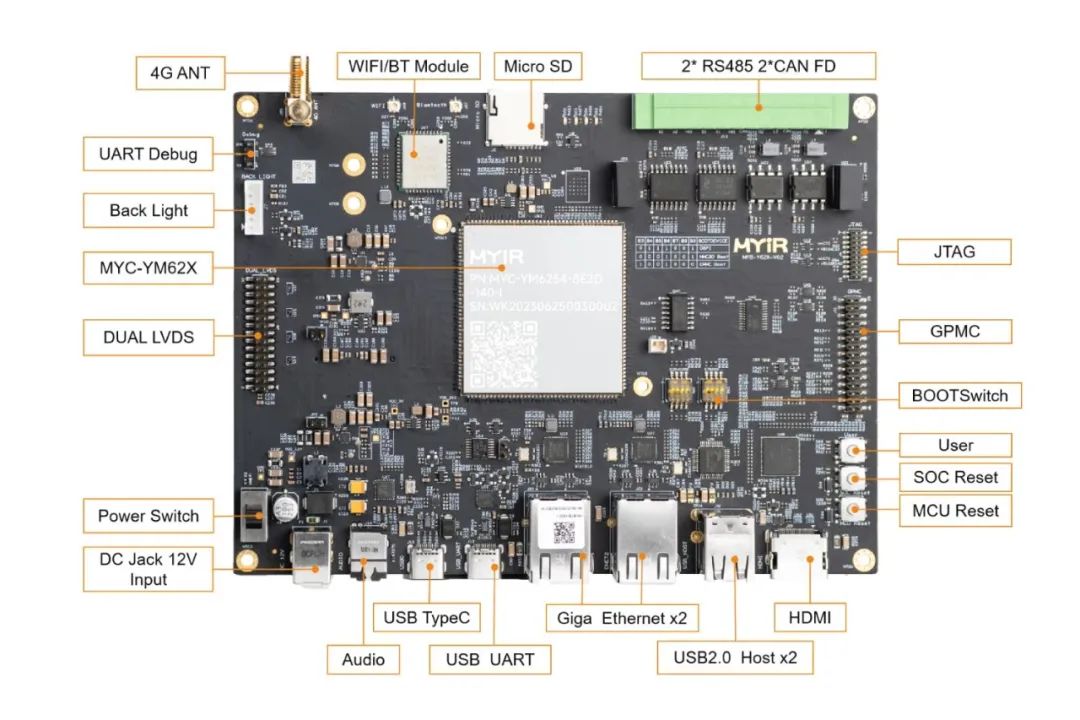
有獎(jiǎng)丨米爾 瑞芯微RK3506開發(fā)板免費(fèi)試用

有獎(jiǎng)丨米爾 瑞芯微RK3562開發(fā)板免費(fèi)試用新增名額!

有獎(jiǎng)丨米爾 NXP i.MX91開發(fā)板免費(fèi)試用來啦

如何在米爾-STM32MP257開發(fā)板上實(shí)現(xiàn)環(huán)境監(jiān)測系統(tǒng)
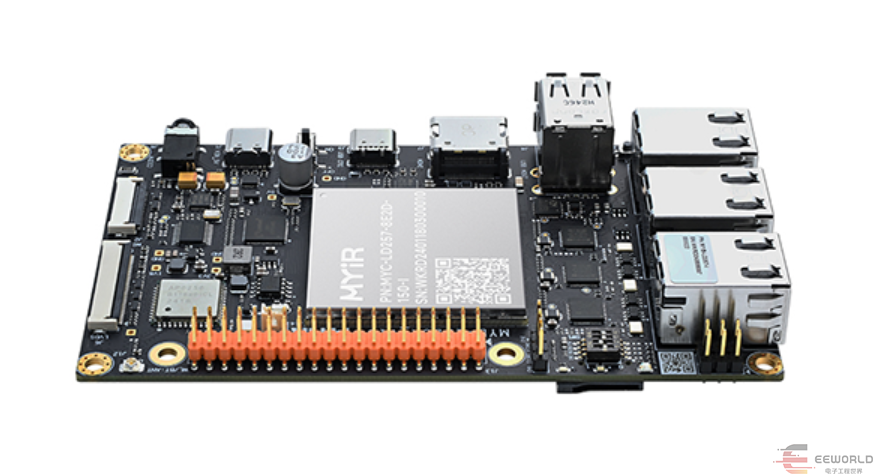
免費(fèi)丨米爾 STM32MP257開發(fā)板有獎(jiǎng)試用

有獎(jiǎng)丨米爾 瑞芯微YR3562開發(fā)板免費(fèi)試用

瑞芯微開發(fā)板/主板Android調(diào)試串口配置為普通串口方法
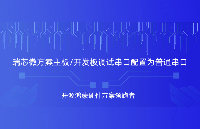
有獎(jiǎng)丨米爾 全志T536開發(fā)板免費(fèi)試用

如何用OpenCV進(jìn)行手勢識別--基于米爾全志T527開發(fā)板

【米爾-Xilinx XC7A100T FPGA開發(fā)板試用】測試一
【米爾-紫光PG2L100H國產(chǎn)FPGA開發(fā)板試用】串口通信功能測試
追加名額丨米爾瑞芯微RK3576開發(fā)板有獎(jiǎng)試用

有獎(jiǎng)丨米爾 瑞芯微RK3576開發(fā)板免費(fèi)試用






 【米爾MYD-J1028X開發(fā)板試用體驗(yàn)】實(shí)現(xiàn)串口調(diào)試助手進(jìn)行串口收發(fā)測試
【米爾MYD-J1028X開發(fā)板試用體驗(yàn)】實(shí)現(xiàn)串口調(diào)試助手進(jìn)行串口收發(fā)測試











評論