GPIO應用程序編寫
作者@chhjnavy
查找合適的GPIO
在這里我們選取 GPIOH14(注意目前開發使用這個pin 作為觸摸屏的pin腳,需要將觸摸屏connect斷開) ,因為可以通過排插使用杜邦線將其引出,用于連接別的設備。
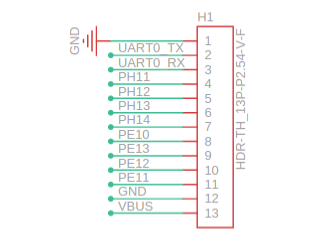
計算GPIO IO號
在 Linux 系統中,GPIO 通常由 Pinctrl 系統進行管理。Linux 定義了 Pinctrl 框架,統一了各大 SoC 廠商的 Pin 管理方式,避免了各大廠商自行實現自己的 Pin 管理系統,是一個非常有用的功能。
每個gpio 都對應一個IO 號:
- PH14: 7 * 32 + 14 = 238
- PH13: 7 * 32 + 13 = 237
- PH12: 7 * 32 + 12 = 236
- PH11: 7 * 32 + 11 = 235
導出GPIO節點
通過終端操作手動導出:
echo 238 > /sys/class/gpio/export
查看導出的gpio節點
cd /sys/class/gpio
可以看到gpio238
如果通過應用程序導出,code 如下:
#include#include #include #include #include #include #include #include #define GPIOH14 238 #define XGPIO_HIGH 1 #define XGPIO_LOW 0 /**************************************************************** * Constants ****************************************************************/ #define SYSFS_GPIO_DIR "/sys/class/gpio" #define POLL_TIMEOUT (3 * 1000) /* 3 seconds */ #define MAX_BUF 64 /**************************************************************** * gpio_export ****************************************************************/ int gpio_export(unsigned int gpio) { int fd, len; char buf[MAX_BUF]; fd = open(SYSFS_GPIO_DIR"/export", O_WRONLY); printf("open device ==================fd = %d ", fd); if (fd < 0) { ? ? ? ?printf("gpio/export "); ? ? ? ?return fd; ? ?} ? ?len = snprintf(buf, sizeof(buf), "%d", gpio); ? ?write(fd, buf, len); ? ?close(fd); ? ?return 0; }
根據IO 號導出gpio 節點是很重要的一個環節,接下來就可以通過gpio 節點,對gpio 進行操作。
設置高低電平
#include#include #include #include #include #include #include #include #include "gpioAPIs.h" /**************************************************************** * Constants ****************************************************************/ #define SYSFS_GPIO_DIR "/sys/class/gpio" #define POLL_TIMEOUT (3 * 1000) /* 3 seconds */ #define MAX_BUF 64 /**************************************************************** * gpio_export ****************************************************************/ int gpio_export(unsigned int gpio) { int fd, len; char buf[MAX_BUF]; fd = open(SYSFS_GPIO_DIR"/export", O_WRONLY); printf("open device ==================fd = %d ", fd); if (fd < 0) { ? ? ? ?printf("gpio/export "); ? ? ? ?return fd; ? ?} ? ?len = snprintf(buf, sizeof(buf), "%d", gpio); ? ?write(fd, buf, len); ? ?close(fd); ? ?return 0; } /**************************************************************** * gpio_unexport ****************************************************************/ int gpio_unexport(unsigned int gpio) { ? ?int fd, len; ? ?char buf[MAX_BUF]; ? ?fd = open(SYSFS_GPIO_DIR"/unexport", O_WRONLY); ? ?if (fd < 0) { ? ? ? ?printf("gpio/export "); ? ? ? ?return fd; ? ?} ? ?len = snprintf(buf, sizeof(buf), "%d", gpio); ? ?write(fd, buf, len); ? ?close(fd); ? ?return 0; } /**************************************************************** * gpio_set_dir ****************************************************************/ int gpio_set_dir(unsigned int gpio, unsigned int out_flag) { ? ?int fd, len; ? ?char buf[MAX_BUF]; ? ?len = snprintf(buf, sizeof(buf), SYSFS_GPIO_DIR"/gpio%d/direction", gpio); ? ?fd = open(buf, O_WRONLY); ? ?if (fd < 0) { ? ? ? ?printf("gpio/direction "); ? ? ? ?return fd; ? ?} ? ?if (out_flag) ? ? ? ?write(fd, "out", 4); ? ?else ? ? ? ?write(fd, "in", 3); ? ?close(fd); ? ?return 0; } /**************************************************************** * gpio_set_value ****************************************************************/ int gpio_set_value(unsigned int gpio, unsigned int value) { ? ?int fd, len; ? ?char buf[MAX_BUF]; ? ?len = snprintf(buf, sizeof(buf), SYSFS_GPIO_DIR"/gpio%d/value", gpio); ? ?fd = open(buf, O_RDWR ); ? ?if (fd < 0) { ? ? ? ?printf("gpio/set-value "); ? ? ? ?return fd; ? ?} ? ?if (value) ? ? ? ?write(fd, "1", 2); ? ?else ? ? ? ?write(fd, "0", 2); ? ?close(fd); ? ?return 0; } /**************************************************************** * gpio_get_value ****************************************************************/ int gpio_get_value(unsigned int gpio, unsigned int *value) { ? ?int fd, len; ? ?char buf[MAX_BUF]; ? ?char ch; ? ?len = snprintf(buf, sizeof(buf), SYSFS_GPIO_DIR"/gpio%d/value", gpio); ? ?fd = open(buf, O_RDWR ); ? ?if (fd < 0) { ? ? ? ?printf("gpio/get-value "); ? ? ? ?return fd; ? ?} ? ?read(fd, &ch, 1); ? ?if (ch != '0') { ? ? ? ?*value = 1; ? ?} else { ? ? ? ?*value = 0; ? ?} ? ?close(fd); ? ?return 0; } /**************************************************************** * gpio_set_edge ****************************************************************/ int gpio_set_edge(unsigned int gpio, char *edge) { ? ?int fd, len; ? ?char buf[MAX_BUF]; ? ?len = snprintf(buf, sizeof(buf), SYSFS_GPIO_DIR"/gpio%d/edge", gpio); ? ?fd = open(buf, O_WRONLY); ? ?if (fd < 0) { ? ? ? ?printf("gpio/set-edge "); ? ? ? ?return fd; ? ?} ? ?write(fd, edge, strlen(edge) + 1); ? ?close(fd); ? ?return 0; } /**************************************************************** * gpio_fd_open ****************************************************************/ int gpio_fd_open(unsigned int gpio) { ? ?int fd, len; ? ?char buf[MAX_BUF]; ? ?len = snprintf(buf, sizeof(buf), SYSFS_GPIO_DIR"/gpio%d/value", gpio); ? ?fd = open(buf, O_RDONLY | O_NONBLOCK ); ? ?if (fd < 0) { ? ? ? ?printf("gpio/fd_open "); ? ?} ? ?return fd; } /**************************************************************** * gpio_fd_close ****************************************************************/ int gpio_fd_close(int fd) { ? ?return close(fd); } void gpio_init() { ? ?gpio_export(GPIOH14); ? ?gpio_set_dir(GPIOH14, 0); ? ?//gpio_set_edge(GPIOH14, "rising"); } void gpio_uninit() { ? ?gpio_unexport(GPIOH14); } void mian(void) { ? ?gpio_init(); ? ?//將gpio238 設定為高電平輸出 ? ?gpio_set_value(GPIOH14, XGPIO_HIGH ); ? ?//將gpio238 設定為低電平輸出 ? ?gpio_set_value(GPIOH14, XGPIO_LOW); }
審核編輯:湯梓紅
-
觸摸屏
+關注
關注
42文章
2383瀏覽量
118434 -
soc
+關注
關注
38文章
4384瀏覽量
222537 -
Linux
+關注
關注
87文章
11508瀏覽量
213570 -
應用程序
+關注
關注
38文章
3333瀏覽量
58982 -
GPIO
+關注
關注
16文章
1280瀏覽量
53977
原文標題:簡易實現GPIO應用程序在V85x上編寫
文章出處:【微信號:gh_79acfa3aa3e3,微信公眾號:全志在線】歡迎添加關注!文章轉載請注明出處。
發布評論請先 登錄





 簡易實現GPIO應用程序在V85x上編寫
簡易實現GPIO應用程序在V85x上編寫


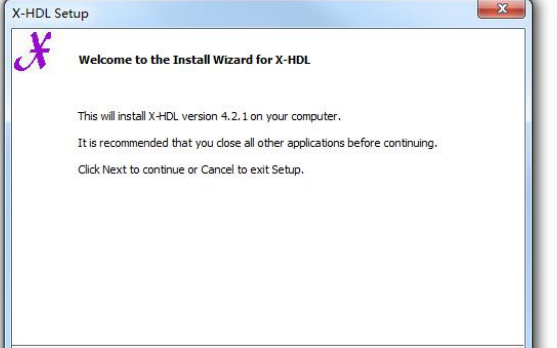
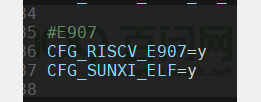











評論