在上篇 ElasticSearch 文章中,我們?cè)敿?xì)的介紹了 ElasticSearch 的各種 api 使用。
實(shí)際的項(xiàng)目開(kāi)發(fā)過(guò)程中,我們通常基于某些主流框架平臺(tái)進(jìn)行技術(shù)開(kāi)發(fā),比如 SpringBoot,今天我們就以 SpringBoot 整合 ElasticSearch 為例,給大家詳細(xì)的介紹 ElasticSearch 的使用!
SpringBoot 連接 ElasticSearch,主流的方式有以下四種方式
- 方式一:通過(guò)
Elastic Transport Client客戶(hù)端連接 es 服務(wù)器,底層基于 TCP 協(xié)議通過(guò) transport 模塊和遠(yuǎn)程 ES 服務(wù)端通信,不過(guò),從 V7.0 開(kāi)始官方不建議使用,V8.0開(kāi)始正式移除。 - 方式二:通過(guò)
Elastic Java Low Level Rest Client客戶(hù)端連接 es 服務(wù)器,底層基于 HTTP 協(xié)議通過(guò) restful API 來(lái)和遠(yuǎn)程 ES 服務(wù)端通信,只提供了最簡(jiǎn)單最基本的 API,類(lèi)似于上篇文章中給大家介紹的 API 操作邏輯 - 方式三:通過(guò)
Elastic Java High Level Rest Client客戶(hù)端連接 es 服務(wù)器,底層基于Elastic Java Low Level Rest Client客戶(hù)端做了一層封裝,提供了更高級(jí)得 API 且和Elastic Transport Client接口及參數(shù)保持一致,官方推薦的 es 客戶(hù)端。 - 方式四:通過(guò)
JestClient客戶(hù)端連接 es 服務(wù)器,這是開(kāi)源社區(qū)基于 HTTP 協(xié)議開(kāi)發(fā)的一款 es 客戶(hù)端,官方宣稱(chēng)接口及代碼設(shè)計(jì)比 ES 官方提供的 Rest 客戶(hù)端更簡(jiǎn)潔、更合理,更好用,具有一定的 ES 服務(wù)端版本兼容性,但是更新速度不是很快,目前 ES 版本已經(jīng)出到 V7.9,但是JestClient只支持 V1.0~V6.X 版 本的 ES。
還有一個(gè)需要大家注意的地方,那就是版本號(hào)的兼容!
在開(kāi)發(fā)過(guò)程中,大家尤其需要關(guān)注一下客戶(hù)端和服務(wù)端的版本號(hào),要盡可能保持一致,比如服務(wù)端 es 的版本號(hào)是6.8.2,那么連接 es 的客戶(hù)端版本號(hào),最好也是6.8.2,即使因項(xiàng)目的原因不能保持一致,客戶(hù)端的版本號(hào)必須在6.0.0 ~6.8.2,不要超過(guò)服務(wù)器的版本號(hào),這樣客戶(hù)端才能保持正常工作,否則會(huì)出現(xiàn)很多意想不到的問(wèn)題,假如客戶(hù)端是7.0.4的版本號(hào),此時(shí)的程序會(huì)各種報(bào)錯(cuò),甚至沒(méi)辦法用!
為什么要這樣做呢?主要原因就是 es 的服務(wù)端,高版本不兼容低版本;es6 和 es7 的某些 API 請(qǐng)求參數(shù)結(jié)構(gòu)有著很大的區(qū)別,所以客戶(hù)端和服務(wù)端版本號(hào)盡量保持一致。
廢話(huà)也不多說(shuō)了,直接上代碼!
二、代碼實(shí)踐
本文采用的SpringBoot版本號(hào)是2.1.0.RELEASE,服務(wù)端 es 的版本號(hào)是6.8.2,客戶(hù)端采用的是官方推薦的Elastic Java High Level Rest Client版本號(hào)是6.4.2,方便與SpringBoot的版本兼容。
2.1、導(dǎo)入依賴(lài)
< !--elasticsearch-- >
< dependency >
< groupId >org.elasticsearch< /groupId >
< artifactId >elasticsearch< /artifactId >
< version >6.4.2< /version >
< /dependency >
< dependency >
< groupId >org.elasticsearch.client< /groupId >
< artifactId >elasticsearch-rest-client< /artifactId >
< version >6.4.2< /version >
< /dependency >
< dependency >
< groupId >org.elasticsearch.client< /groupId >
< artifactId >elasticsearch-rest-high-level-client< /artifactId >
< version >6.4.2< /version >
< /dependency >
2.2、配置環(huán)境變量
在application.properties全局配置文件中,配置elasticsearch自定義環(huán)境變量
elasticsearch.scheme=http
elasticsearch.address=127.0.0.1:9200
elasticsearch.userName=
elasticsearch.userPwd=
elasticsearch.socketTimeout=5000
elasticsearch.connectTimeout=5000
elasticsearch.connectionRequestTimeout=5000
2.3、創(chuàng)建 elasticsearch 的 config 類(lèi)
@Configuration
public class ElasticsearchConfiguration {
private static final Logger log = LoggerFactory.getLogger(ElasticsearchConfiguration.class);
private static final int ADDRESS_LENGTH = 2;
@Value("${elasticsearch.scheme:http}")
private String scheme;
@Value("${elasticsearch.address}")
private String address;
@Value("${elasticsearch.userName}")
private String userName;
@Value("${elasticsearch.userPwd}")
private String userPwd;
@Value("${elasticsearch.socketTimeout:5000}")
private Integer socketTimeout;
@Value("${elasticsearch.connectTimeout:5000}")
private Integer connectTimeout;
@Value("${elasticsearch.connectionRequestTimeout:5000}")
private Integer connectionRequestTimeout;
/**
* 初始化客戶(hù)端
* @return
*/
@Bean(name = "restHighLevelClient")
public RestHighLevelClient restClientBuilder() {
HttpHost[] hosts = Arrays.stream(address.split(","))
.map(this::buildHttpHost)
.filter(Objects::nonNull)
.toArray(HttpHost[]::new);
RestClientBuilder restClientBuilder = RestClient.builder(hosts);
// 異步參數(shù)配置
restClientBuilder.setHttpClientConfigCallback(httpClientBuilder - > {
httpClientBuilder.setDefaultCredentialsProvider(buildCredentialsProvider());
return httpClientBuilder;
});
// 異步連接延時(shí)配置
restClientBuilder.setRequestConfigCallback(requestConfigBuilder - > {
requestConfigBuilder.setConnectionRequestTimeout(connectionRequestTimeout);
requestConfigBuilder.setSocketTimeout(socketTimeout);
requestConfigBuilder.setConnectTimeout(connectTimeout);
return requestConfigBuilder;
});
return new RestHighLevelClient(restClientBuilder);
}
/**
* 根據(jù)配置創(chuàng)建HttpHost
* @param s
* @return
*/
private HttpHost buildHttpHost(String s) {
String[] address = s.split(":");
if (address.length == ADDRESS_LENGTH) {
String ip = address[0];
int port = Integer.parseInt(address[1]);
return new HttpHost(ip, port, scheme);
} else {
return null;
}
}
/**
* 構(gòu)建認(rèn)證服務(wù)
* @return
*/
private CredentialsProvider buildCredentialsProvider(){
final CredentialsProvider credentialsProvider = new BasicCredentialsProvider();
credentialsProvider.setCredentials(AuthScope.ANY, new UsernamePasswordCredentials(userName,
userPwd));
return credentialsProvider;
}
}
至此,客戶(hù)端配置完畢,項(xiàng)目啟動(dòng)的時(shí)候,會(huì)自動(dòng)注入到Spring的ioc容器里面。
2.4、索引管理
es 中最重要的就是索引庫(kù),客戶(hù)端如何創(chuàng)建呢?請(qǐng)看下文!
- 創(chuàng)建索引
@RunWith(SpringJUnit4ClassRunner.class)
@SpringBootTest(classes = ElasticSearchApplication.class)
public class IndexJunit {
@Autowired
private RestHighLevelClient client;
/**
* 創(chuàng)建索引(簡(jiǎn)單模式)
* @throws IOException
*/
@Test
public void createIndex() throws IOException {
CreateIndexRequest request = new CreateIndexRequest("cs_index");
CreateIndexResponse response = client.indices().create(request, RequestOptions.DEFAULT);
System.out.println(response.isAcknowledged());
}
/**
* 創(chuàng)建索引(復(fù)雜模式)
* 可以直接把對(duì)應(yīng)的文檔結(jié)構(gòu)也一并初始化
* @throws IOException
*/
@Test
public void createIndexComplete() throws IOException {
CreateIndexRequest request = new CreateIndexRequest();
//索引名稱(chēng)
request.index("cs_index");
//索引配置
Settings settings = Settings.builder()
.put("index.number_of_shards", 3)
.put("index.number_of_replicas", 1)
.build();
request.settings(settings);
//映射結(jié)構(gòu)字段
Map< String, Object > properties = new HashMap();
properties.put("id", ImmutableBiMap.of("type", "text"));
properties.put("name", ImmutableBiMap.of("type", "text"));
properties.put("sex", ImmutableBiMap.of("type", "text"));
properties.put("age", ImmutableBiMap.of("type", "long"));
properties.put("city", ImmutableBiMap.of("type", "text"));
properties.put("createTime", ImmutableBiMap.of("type", "long"));
Map< String, Object > mapping = new HashMap< >();
mapping.put("properties", properties);
//添加一個(gè)默認(rèn)類(lèi)型
System.out.println(JSON.toJSONString(request));
request.mapping("_doc",mapping);
CreateIndexResponse response = client.indices().create(request, RequestOptions.DEFAULT);
System.out.println(response.isAcknowledged());
}
}
- 刪除索引
@RunWith(SpringJUnit4ClassRunner.class)
@SpringBootTest(classes = ElasticSearchApplication.class)
public class IndexJunit {
@Autowired
private RestHighLevelClient client;
/**
* 刪除索引
* @throws IOException
*/
@Test
public void deleteIndex() throws IOException {
DeleteIndexRequest request = new DeleteIndexRequest("cs_index1");
AcknowledgedResponse response = client.indices().delete(request, RequestOptions.DEFAULT);
System.out.println(response.isAcknowledged());
}
}
- 查詢(xún)索引
@RunWith(SpringJUnit4ClassRunner.class)
@SpringBootTest(classes = ElasticSearchApplication.class)
public class IndexJunit {
@Autowired
private RestHighLevelClient client;
/**
* 查詢(xún)索引
* @throws IOException
*/
@Test
public void getIndex() throws IOException {
// 創(chuàng)建請(qǐng)求
GetIndexRequest request = new GetIndexRequest();
request.indices("cs_index");
// 執(zhí)行請(qǐng)求,獲取響應(yīng)
GetIndexResponse response = client.indices().get(request, RequestOptions.DEFAULT);
System.out.println(response.toString());
}
}
- 查詢(xún)索引是否存在
@RunWith(SpringJUnit4ClassRunner.class)
@SpringBootTest(classes = ElasticSearchApplication.class)
public class IndexJunit {
@Autowired
private RestHighLevelClient client;
/**
* 檢查索引是否存在
* @throws IOException
*/
@Test
public void exists() throws IOException {
// 創(chuàng)建請(qǐng)求
GetIndexRequest request = new GetIndexRequest();
request.indices("cs_index");
// 執(zhí)行請(qǐng)求,獲取響應(yīng)
boolean response = client.indices().exists(request, RequestOptions.DEFAULT);
System.out.println(response);
}
}
- 查詢(xún)所有的索引名稱(chēng)
@RunWith(SpringJUnit4ClassRunner.class)
@SpringBootTest(classes = ElasticSearchApplication.class)
public class IndexJunit {
@Autowired
private RestHighLevelClient client;
/**
* 查詢(xún)所有的索引名稱(chēng)
* @throws IOException
*/
@Test
public void getAllIndices() throws IOException {
GetAliasesRequest request = new GetAliasesRequest();
GetAliasesResponse response = client.indices().getAlias(request,RequestOptions.DEFAULT);
Map< String, Set< AliasMetaData >> map = response.getAliases();
Set< String > indices = map.keySet();
for (String key : indices) {
System.out.println(key);
}
}
}
- 查詢(xún)索引映射字段
@RunWith(SpringJUnit4ClassRunner.class)
@SpringBootTest(classes = ElasticSearchApplication.class)
public class IndexJunit {
@Autowired
private RestHighLevelClient client;
/**
* 查詢(xún)索引映射字段
* @throws IOException
*/
@Test
public void getMapping() throws IOException {
GetMappingsRequest request = new GetMappingsRequest();
request.indices("cs_index");
request.types("_doc");
GetMappingsResponse response = client.indices().getMapping(request, RequestOptions.DEFAULT);
System.out.println(response.toString());
}
}
- 添加索引映射字段
@RunWith(SpringJUnit4ClassRunner.class)
@SpringBootTest(classes = ElasticSearchApplication.class)
public class IndexJunit {
@Autowired
private RestHighLevelClient client;
/**
* 添加索引映射字段
* @throws IOException
*/
@Test
public void addMapping() throws IOException {
PutMappingRequest request = new PutMappingRequest();
request.indices("cs_index");
request.type("_doc");
//添加字段
Map< String, Object > properties = new HashMap();
properties.put("accountName", ImmutableBiMap.of("type", "keyword"));
Map< String, Object > mapping = new HashMap< >();
mapping.put("properties", properties);
request.source(mapping);
PutMappingResponse response = client.indices().putMapping(request, RequestOptions.DEFAULT);
System.out.println(response.isAcknowledged());
}
}
2.5、文檔管理
所謂文檔,就是向索引里面添加數(shù)據(jù),方便進(jìn)行數(shù)據(jù)查詢(xún),詳細(xì)操作內(nèi)容,請(qǐng)看下文!
- 添加文檔
public class UserDocument {
private String id;
private String name;
private String sex;
private Integer age;
private String city;
private Date createTime;
//省略get、set...
}
@RunWith(SpringJUnit4ClassRunner.class)
@SpringBootTest(classes = ElasticSearchApplication.class)
public class DocJunit {
@Autowired
private RestHighLevelClient client;
/**
* 添加文檔
* @throws IOException
*/
@Test
public void addDocument() throws IOException {
// 創(chuàng)建對(duì)象
UserDocument user = new UserDocument();
user.setId("1");
user.setName("里斯");
user.setCity("武漢");
user.setSex("男");
user.setAge(20);
user.setCreateTime(new Date());
// 創(chuàng)建索引,即獲取索引
IndexRequest request = new IndexRequest();
// 外層參數(shù)
request.id("1");
request.index("cs_index");
request.type("_doc");
request.timeout(TimeValue.timeValueSeconds(1));
// 存入對(duì)象
request.source(JSON.toJSONString(user), XContentType.JSON);
// 發(fā)送請(qǐng)求
System.out.println(request.toString());
IndexResponse response = client.index(request, RequestOptions.DEFAULT);
System.out.println(response.toString());
}
}
- 更新文檔
@RunWith(SpringJUnit4ClassRunner.class)
@SpringBootTest(classes = ElasticSearchApplication.class)
public class DocJunit {
@Autowired
private RestHighLevelClient client;
/**
* 更新文檔(按需修改)
* @throws IOException
*/
@Test
public void updateDocument() throws IOException {
// 創(chuàng)建對(duì)象
UserDocument user = new UserDocument();
user.setId("2");
user.setName("程咬金");
user.setCreateTime(new Date());
// 創(chuàng)建索引,即獲取索引
UpdateRequest request = new UpdateRequest();
// 外層參數(shù)
request.id("2");
request.index("cs_index");
request.type("_doc");
request.timeout(TimeValue.timeValueSeconds(1));
// 存入對(duì)象
request.doc(JSON.toJSONString(user), XContentType.JSON);
// 發(fā)送請(qǐng)求
System.out.println(request.toString());
UpdateResponse response = client.update(request, RequestOptions.DEFAULT);
System.out.println(response.toString());
}
}
- 刪除文檔
@RunWith(SpringJUnit4ClassRunner.class)
@SpringBootTest(classes = ElasticSearchApplication.class)
public class DocJunit {
@Autowired
private RestHighLevelClient client;
/**
* 刪除文檔
* @throws IOException
*/
@Test
public void deleteDocument() throws IOException {
// 創(chuàng)建索引,即獲取索引
DeleteRequest request = new DeleteRequest();
// 外層參數(shù)
request.id("1");
request.index("cs_index");
request.type("_doc");
request.timeout(TimeValue.timeValueSeconds(1));
// 發(fā)送請(qǐng)求
System.out.println(request.toString());
DeleteResponse response = client.delete(request, RequestOptions.DEFAULT);
System.out.println(response.toString());
}
}
- 查詢(xún)文檔是不是存在
@RunWith(SpringJUnit4ClassRunner.class)
@SpringBootTest(classes = ElasticSearchApplication.class)
public class DocJunit {
@Autowired
private RestHighLevelClient client;
/**
* 查詢(xún)文檔是不是存在
* @throws IOException
*/
@Test
public void exists() throws IOException {
// 創(chuàng)建索引,即獲取索引
GetRequest request = new GetRequest();
// 外層參數(shù)
request.id("3");
request.index("cs_index");
request.type("_doc");
// 發(fā)送請(qǐng)求
System.out.println(request.toString());
boolean response = client.exists(request, RequestOptions.DEFAULT);
System.out.println(response);
}
}
- 通過(guò) ID 查詢(xún)指定文檔
@RunWith(SpringJUnit4ClassRunner.class)
@SpringBootTest(classes = ElasticSearchApplication.class)
public class DocJunit {
@Autowired
private RestHighLevelClient client;
/**
* 通過(guò)ID,查詢(xún)指定文檔
* @throws IOException
*/
@Test
public void getById() throws IOException {
// 創(chuàng)建索引,即獲取索引
GetRequest request = new GetRequest();
// 外層參數(shù)
request.id("1");
request.index("cs_index");
request.type("_doc");
// 發(fā)送請(qǐng)求
System.out.println(request.toString());
GetResponse response = client.get(request, RequestOptions.DEFAULT);
System.out.println(response.toString());
}
}
- 批量添加文檔
@RunWith(SpringJUnit4ClassRunner.class)
@SpringBootTest(classes = ElasticSearchApplication.class)
public class DocJunit {
@Autowired
private RestHighLevelClient client;
/**
* 批量添加文檔
* @throws IOException
*/
@Test
public void batchAddDocument() throws IOException {
// 批量請(qǐng)求
BulkRequest bulkRequest = new BulkRequest();
bulkRequest.timeout(TimeValue.timeValueSeconds(10));
// 創(chuàng)建對(duì)象
List< UserDocument > userArrayList = new ArrayList< >();
userArrayList.add(new UserDocument("張三", "男", 30, "武漢"));
userArrayList.add(new UserDocument("里斯", "女", 31, "北京"));
userArrayList.add(new UserDocument("王五", "男", 32, "武漢"));
userArrayList.add(new UserDocument("趙六", "女", 33, "長(zhǎng)沙"));
userArrayList.add(new UserDocument("七七", "男", 34, "武漢"));
// 添加請(qǐng)求
for (int i = 0; i < userArrayList.size(); i++) {
userArrayList.get(i).setId(String.valueOf(i));
IndexRequest indexRequest = new IndexRequest();
// 外層參數(shù)
indexRequest.id(String.valueOf(i));
indexRequest.index("cs_index");
indexRequest.type("_doc");
indexRequest.timeout(TimeValue.timeValueSeconds(1));
indexRequest.source(JSON.toJSONString(userArrayList.get(i)), XContentType.JSON);
bulkRequest.add(indexRequest);
}
// 執(zhí)行請(qǐng)求
BulkResponse response = client.bulk(bulkRequest, RequestOptions.DEFAULT);
System.out.println(response.status());
}
}
三、小結(jié)
本文主要圍繞 SpringBoot 整合 ElasticSearch 接受數(shù)據(jù)的插入和搜索使用技巧,在實(shí)際的使用過(guò)程中,版本號(hào)尤其的重要,不同版本的 es,對(duì)應(yīng)的 api 是不一樣的。
-
服務(wù)器
+關(guān)注
關(guān)注
13文章
9728瀏覽量
87438 -
技術(shù)開(kāi)發(fā)
+關(guān)注
關(guān)注
0文章
7瀏覽量
6558 -
Elasticsearch
+關(guān)注
關(guān)注
0文章
30瀏覽量
2990 -
SpringBoot
+關(guān)注
關(guān)注
0文章
175瀏覽量
335
發(fā)布評(píng)論請(qǐng)先 登錄
Linux安裝elasticsearch-head
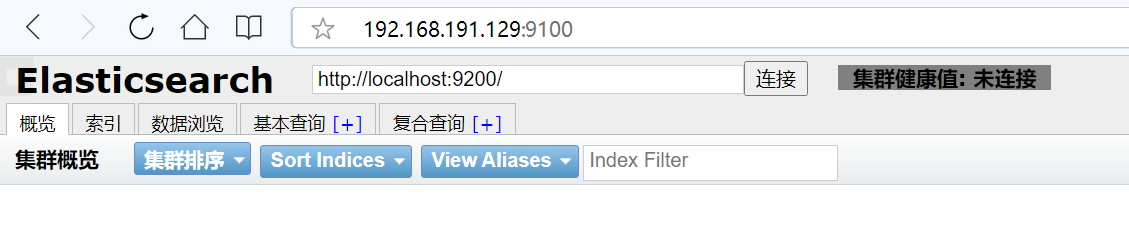
SpringBoot整合ElasticSearch
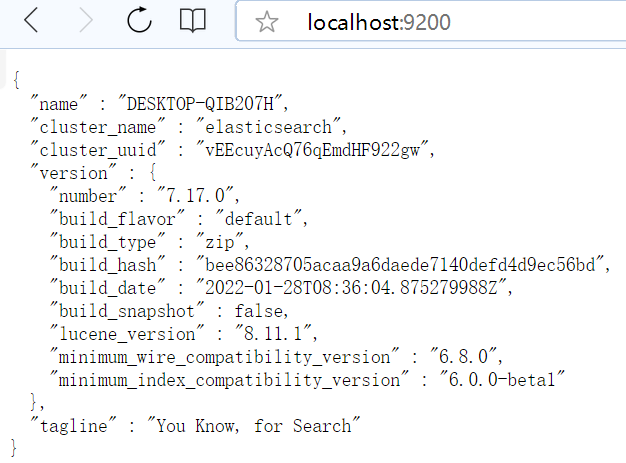
linux安裝配置ElasticSearch之源碼安裝
ElasticSearch是什么?應(yīng)用場(chǎng)景是什么?
什么是 SpringBoot?
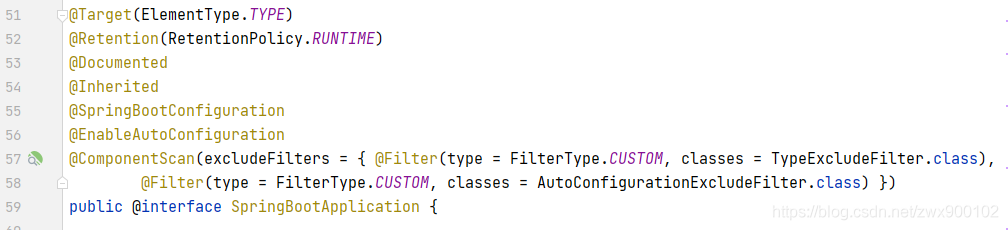
Elasticsearch保姆級(jí)入門(mén)






 SpringBoot 連接ElasticSearch的使用方式
SpringBoot 連接ElasticSearch的使用方式










評(píng)論