By Toradex胡珊逢
在先前的文章我們已經介紹在使用eMMC的模塊上配置只讀屬性的文件系統,以及利用squashfs和overlayfs掛載可寫分區。Toradex的產品除了使用eMMC存儲外,還有部分是采用Nand Flash,例如Colibri iMX7和Colibri iMX6ULL。下面將以Colibri iMX7為例介紹如何配置只讀屬性的文件系統。
由于存儲介質不同,Nand Flash上通常采用如jffs2、UBI等格式文件系統。Toradex的Linux系統使用UBI文件系統。
在Colibri iMX7的Nand Flash上會采用以下規劃。Nand Flash總體上劃分為兩個部分。最前面的raw部分不采用任何文件系統,直接存儲模塊硬件信息bcb,u-boot和u-boot環境變量。第二部分則使用UBI,創建5個volume,用于存儲內核文件(kernel)、設備樹文件(dtb)、M4的固件(m4-fw)、Linux文件系統(rootfs)、用戶文件(userdata)。其中rootfs將設置成自讀屬性,而userdata則可以寫入數據。
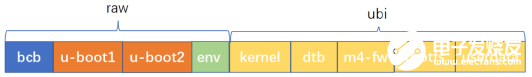
Toradex Easy Installer可以通過image.json文件方便地修改分區,從而避免使用命令工具。首先從這里下載用于Colibri iMX7S的Linux BSP v5.x安裝文件。解壓后在image.json中添加userdata的相關配置。
-----------------------------------
{
"name": "rootfs",
"content": {
"filesystem_type": "ubifs",
"filename": "Reference-Minimal-Image-colibri-imx7.tar.xz",
"uncompressed_size": 108.1171875
},
"size_kib": 102400
},
{
"name": "userdata",
"content": {
"filesystem_type": "ubifs",
"filename": "app.tar.xz",
"uncompressed_size": 0.1171875
}
}
-----------------------------------
這里name指定ubi volume的名字,filesystem_type用于指定ubifs文件格式,filename里包含了需要燒錄到userdatavolume的文件,這些是用戶應用和配置等,uncompressed_size是指app.tar.xz未壓縮的大小,用于顯示Toradex Easy Installer的安裝進度條。更多關于image.json配置說明請參考這里。
使用Toradex Easy Installer將上面修改的鏡像燒錄到Colibri iMX7S即可。啟動后進入u-boot,使用下面名可以看到所創建的volume。
-----------------------------------
Colibri iMX7 # ubi part ubi
Colibri iMX7 # ubi info layout
Volume information dump:
vol_id 0
......
name kernel
Volume information dump:
vol_id 1
......
skip_check 0
name dtb
Volume information dump:
vol_id 2
......
skip_check 0
name m4firmware
Volume information dump:
vol_id 3
......
skip_check 0
name rootfs
Volume information dump:
vol_id 4
......
skip_check 0
name userdata
-----------------------------------
啟動進入Linux后,userdata并不會被自動掛載,需要將下面內容添加到/etc/fstab文件中。現在rootfs根目錄還沒有設置成只讀屬性,可以創建/home/root/userdata目錄用于掛載userdata卷。
-----------------------------------
ubi:userdata /home/root/userdata ubifs defaults,noatime,rw 1 1
-----------------------------------
于此同時,還可以進行系統配置。例如添加一個開機啟動應用。該應用write_to_file在運行時會往/home/root/userdata寫入一個文件。在/etc/systemd/system/目錄下創建user-demo.service。
user-demo.service
-----------------------------------
[Unit]
Description=launch user's demo on dedicated partition
ConditionFileIsExecutable=/home/root/userdata/write_to_file
After=multi-user.target
[Service]
WorkingDirectory=/home/root/userdata
Type=simple
ExecStart=/home/root/userdata/write_to_file
[Install]
WantedBy=multi-user.target
-----------------------------------
運行下面命令使user-demo.service開機運行。然后重啟系統。
-----------------------------------
~# systemctl enable user-demo.service
~#reboot
-----------------------------------
此時,使用mount命令查看所掛載的卷,其中有ubi:userdata。
-----------------------------------
~# mount -l
tmpfs on /var/volatile type tmpfs (rw,relatime)
ubi:userdata on /home/root/userdata type ubifs (rw,noatime,assert=read-only,ubi=0,vol=4)
-----------------------------------
在/home/root/userdata目錄下也可以看到write_to_file寫入的文件file.txt。
-----------------------------------
~/userdata# ls
file.txt write_to_file
~/userdata# cat file.txt
This is a writing file test
~/userdata# systemctl status user-demo.service
* user-demo.service - launch user's demo on dedicated partition
Loaded: loaded (/etc/systemd/system/user-demo.service; enabled; vendor preset: disabled)
Active: inactive (dead) since Wed 2022-07-06 06:09:44 UTC; 14min ago
Process: 316 ExecStart=/home/root/userdata/write_to_file (code=exited, status=0/SUCCESS)
Main PID: 316 (code=exited, status=0/SUCCESS)
Jul 06 06:09:44 colibri-imx7-02873356 systemd[1]: Started launch user's demo on dedicated partition.
Jul 06 06:09:44 colibri-imx7-02873356 systemd[1]: user-demo.service: Succeeded.
-----------------------------------
最后需要再次修改/etc/fstab將rootfs根目錄設置為只讀屬性,noatime后面添加ro。
-----------------------------------
/dev/root / auto noatime,ro 1 1
-----------------------------------
重啟系統,進入u-boot命令模式,配置下參數。
-----------------------------------
setenv ubiargs "ubi.mtd=ubi root=ubi0:rootfs ro rootfstype=ubifs ubi.fm_autoconvert=1"
saveenv
reset
-----------------------------------
重啟進入Linux系統。根目錄/已經是只讀狀態,無法創建文件。而/home/root/userdata目錄下的應用仍可以正常執行并寫入文件。
-----------------------------------
:~# mount -l
ubi0:rootfs on / type ubifs (ro,noatime,assert=read-only,ubi=0,vol=3)
~# mkdir test
mkdir: can't create directory 'test': Read-only file system
-----------------------------------
總結
通過將Linux的系統文件設置為只讀狀態,可以降低因文件系統損壞導致無法啟動的概率。對于更高要求的應用,甚至可以使用外部存儲作為備份,用于恢復文件。
審核編輯:黃飛
-
Linux
+關注
關注
87文章
11506瀏覽量
213463 -
Nand flash
+關注
關注
7文章
243瀏覽量
40734 -
emmc
+關注
關注
7文章
229瀏覽量
53929 -
UBI
+關注
關注
0文章
9瀏覽量
4185 -
rootfs
+關注
關注
0文章
20瀏覽量
4806
發布評論請先 登錄
基于Buildroot的Linux系統構建之根文件系統
適用于iMX7處理器的的小巧高效完整電源解決方案
一文搞懂定制Ubuntu文件系統-基于迅為imx6開發板
基于iMX7示例了雙路以太網的設計和配置思路
基于iMX7 M4 SPI Slave模式的驅動供參考
基于NXP iMX7 arm處理器展示鋰電池的應用方案
imx8qxp-mek將文件推送到“/vendor/etc”目錄時出現只讀文件系統錯誤是怎么回事?
基于Cramfs的根文件系統配置
NXP iMX7 ARM處理器上部署FreeRTOS
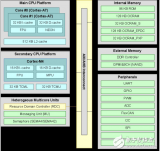
適用iMX7系列應用處理器的小巧高效且靈活易用型電源參考設計
Linux嵌入式文件系統如何構建
只讀壓縮文件系統EROFS的設計與實現
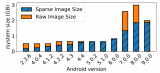
如何使用squashfs只讀文件系統制作Linux系統文件






 如何配置只讀屬性的文件系統(Colibri iMX7為例)
如何配置只讀屬性的文件系統(Colibri iMX7為例)

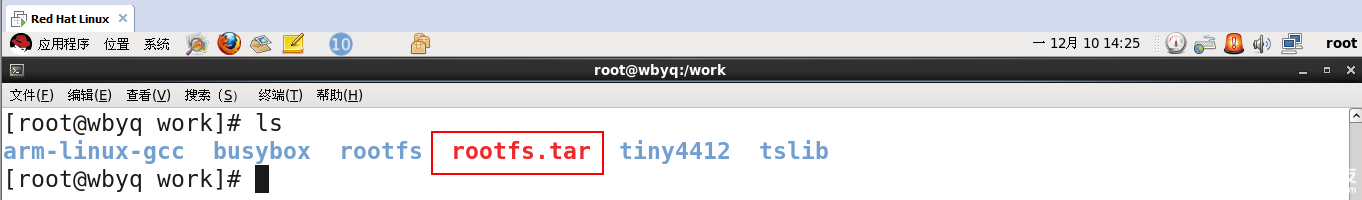










評論