【HarmonyOS 5】桌面快捷方式功能實現詳解
##鴻蒙開發能力 ##HarmonyOS SDK應用服務##鴻蒙金融類應用 (金融理財#
一、前言
在移動應用開發中,如何讓用戶快速觸達核心功能,是目前很常見的功能之一。
鴻蒙系統提供的**桌面快捷方式(Shortcuts)**功能,允許開發者為應用內常用功能創建直達入口,用戶通過長按應用圖標即可快速啟動特定功能,大幅減少操作層級。
本文將結合地圖導航場景,詳細解析鴻蒙快捷方式的實現原理與開發流程。結合華為官方開源示例 DesktopShortcut 展開,該示例基于HarmonyOS 5.0實現,完整演示了地圖導航場景的快捷方式開發流程。
二、需求分析與示例工程介紹
以地圖應用為例,用戶日常高頻使用“回家”“去公司”等導航功能。傳統流程需先打開應用、搜索目的地、再啟動導航。通過快捷方式,可實現:
- 長按應用圖標 ,在快捷方式列表中直接點擊“回家”或“去公司”;
- 拖動快捷方式到桌面 ,通過獨立圖標一鍵啟動導航。
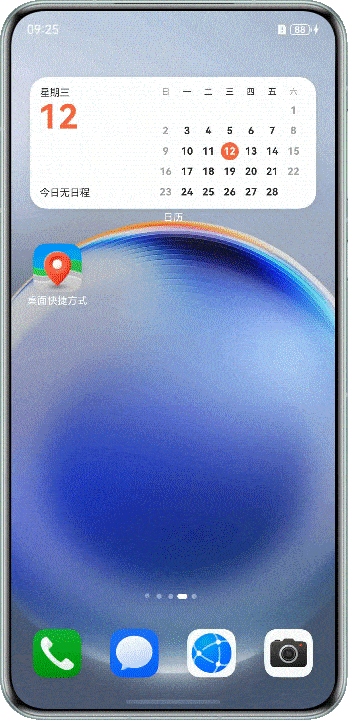
工程目錄介紹
├── entry/src/main/ets
│ ├── entryability
│ │ └── EntryAbility.ets // 核心邏輯:處理快捷方式參數并跳轉頁面
│ └── pages
│ ├── GoCompany.ets // 公司導航頁面(@Entry裝飾)
│ ├── GoHouse.ets // 回家導航頁面(@Entry裝飾)
│ └── Index.ets // 應用首頁
├── entry/src/main/resources
│ └── base/profile
│ └── shortcuts_config.json // 快捷方式元數據配置
└── module.json5 // 模塊配置文件,關聯快捷方式
三、快捷方式功能實現步驟
1、 核心配置文件
(1)shortcuts_config.json :定義快捷方式的元數據,包括ID、名稱、圖標及目標跳轉信息。
{
"shortcuts": [
{
"shortcutId": "id_go_company",
"label": "$string:go_company", // 對應resources/base/element/string.json中的字符串資源
"icon": "$media:icon_company", // 對應resources/base/media目錄下的圖標文件
"wants": [
{
"bundleName": "com.example.desktopshortcut", // 應用包名(需與module.json5一致)
"moduleName": "entry", // 模塊名(固定為entry)
"abilityName": "EntryAbility", // 目標Ability(入口Ability)
"parameters": { "page": "GoCompany" } // 自定義參數:標識目標頁面
}
]
},
{
"shortcutId": "id_go_house",
"label": "$string:go_home",
"icon": "$media:icon_home",
"wants": [
{
"bundleName": "com.example.desktopshortcut",
"moduleName": "entry",
"abilityName": "EntryAbility",
"parameters": { "page": "GoHouse" } // `parameters`鍵名可自定義(示例中使用`page`而非前文的`shortCutKey`),需與代碼邏輯保持一致。
}
]
}
]
}
(2)module.json5 :聲明快捷方式配置文件的引用,關聯至應用模塊。
{
"module": {
"abilities": [
{
"name": "EntryAbility",
"srcEntry": "./ets/entryability/EntryAbility.ets",
"skills": [
{
"entities": ["entity.system.home"],
"actions": ["ohos.want.action.home"]
}
],
"metadata": [
{
"name": "ohos.ability.shortcuts",
"resource": "$profile:shortcuts_config" // 引用profile目錄下的配置文件
}
]
}
]
}
}
(3)關鍵字段說明
| 字段 | 說明 |
|---|---|
| shortcutId | 唯一標識(長度≤63字節),如id_company。 |
| label | 顯示名稱(支持資源索引),如$string:Go_to_the_Company。 |
| icon | 圖標資源索引,如$media:company。 |
| wants | 目標跳轉信息,包含包名、模塊名、Ability名稱及自定義參數(parameters)。 |
2、快捷入口跳轉邏輯
import router from '@ohos.router';
export default class EntryAbility extends Ability {
private context: UIAbilityContext | undefined;
onCreate(want: Want, launchParam: AbilityConstant.LaunchParam) {
super.onCreate(want, launchParam);
this.context = this.getContext();
// 首次啟動時加載首頁
router.pushUrl({
url: 'pages/Index',
context: this.context
});
}
onNewWant(want: Want, launchParam: AbilityConstant.LaunchParam) {
const page = want.parameters?.page; // 提取快捷方式傳遞的參數
if (page && this.context) {
router.pushUrl({
url: `pages/${page}`, // 動態拼接頁面路徑
context: this.context
});
}
}
}
注意
- 快捷方式數量 :僅支持跳轉至UIAbility入口頁面,最多配置4個。
- 參數校驗 :
在onNewWant中增加參數非空校驗,避免因快捷方式參數缺失導致應用崩潰:
if (!page || !this.context) {
hilog.error(0x0000, 'Shortcut', 'Invalid parameters or context');
return;
}
- 卡片 :可展示動態內容,支持跳轉至非入口頁面。
審核編輯 黃宇
-
鴻蒙
+關注
關注
59文章
2545瀏覽量
43843 -
HarmonyOS
+關注
關注
80文章
2085瀏覽量
32363
發布評論請先 登錄
【HarmonyOS 5】VisionKit人臉活體檢測詳解
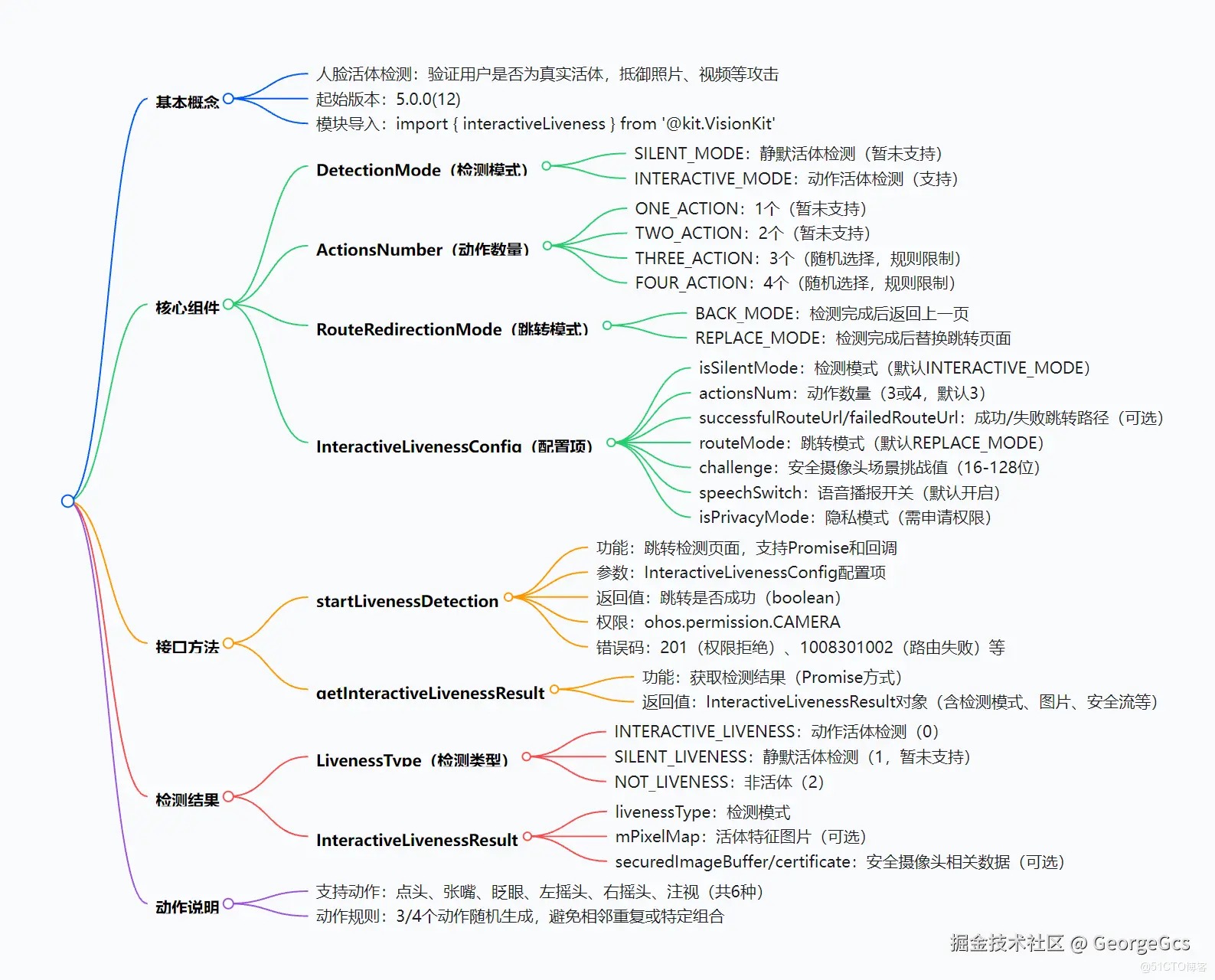
HarmonyOS 5 makeObserved接口詳解
【HarmonyOS 5】鴻蒙CodeGenie AI輔助編程工具詳解
HarmonyOS基礎組件:Button三種類型的使用

HarmonyOS5云服務技術分享--云數據庫使用指南
HarmonyOS5云服務技術分享--ArkTS開發Node環境
HarmonyOS5云服務技術分享--登錄郵件功能整理
HarmonyOS5云服務技術分享--手機號登錄教程
HarmonyOS5云服務技術分享--認證文檔問題
AD軟件快捷鍵設置和導入方法
使用HarmonyOS NEXT實現簽名板的功能
分享一款功能強大的QuarkXPress桌面排版軟件

OpenAI桌面版ChatGPT新增應用協作功能
按扣一鍵插拔“就是這么快”!分享LP快捷連接器連接方式特點






 【HarmonyOS 5】桌面快捷方式功能實現詳解
【HarmonyOS 5】桌面快捷方式功能實現詳解










評論