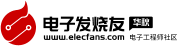華擎 775VM8主板英文版說(shuō)明書(shū)
推薦 + 挑錯(cuò) + 收藏(0) + 用戶評(píng)論(0)
華擎 775VM8主板英文版說(shuō)明書(shū)
Trademarks
Third-party brands and names are the property of their respective owners.
Notice
Please do not remove any labels on motherboard, this may void the warranty of this motherboard.
Due to rapid change in technology, some of the specifications might be out of date before publication of this booklet.
The author assumes no responsibility for any errors or omissions that may appear in this document nor does the author make
a commitment to update the information contained herein.
Hardware Installation Process
To set up your computer, you must complete the following steps:
Step 1- Set System Clock (CLK_SW)
Step 2- Install the Central Processing Unit (CPU)
Step 3- Install Memory Modules
Step 4- Install Expansion Cards
Step 5- Install I/O Peripherals Cables
非常好我支持^.^
(0) 0%
不好我反對(duì)
(0) 0%
下載地址
華擎 775VM8主板英文版說(shuō)明書(shū)下載
相關(guān)電子資料下載
- Digi-Key 21年新增500多家供應(yīng)商 華擎通過(guò)BIOS更新處理器 1683
- 華擎Z590 Steel Legend Wi-Fi 6E主板烤機(jī)評(píng)測(cè) 1605
- 永擎發(fā)布PCIe 4.0轉(zhuǎn)接卡:電腦瞬間多出四個(gè)M.2 SSD硬盤(pán)位 4353
- 映泰、華擎確認(rèn)英特爾 11 代 CPU 支持 Z490 主板 2257
- 華擎發(fā)布Beta 測(cè)試版驅(qū)動(dòng):支持 AMD Ryzen 5000 系列 CPU 2254
- 華擎X370主板已成功突破Zen3架構(gòu)限制 2350
- 華擎將解鎖AMD限制銳龍5000處理器? 1643
- 華擎正在給X370主板解鎖一項(xiàng)新功能 1403
- 華擎發(fā)布RX6900 XT非公顯卡 1343
- 華擎發(fā)布M.2-2280顯卡:可驅(qū)動(dòng)1080p顯示器 1725