概述
MobPush 注冊推送,獲取推送id等方法均可在SDK的"MobPush.h"中進(jìn)行查看,也可以下載MobPush的Demo進(jìn)行參考。
推送環(huán)境設(shè)置(setAPNsForProduction)
/**
@param isProduction 是否生產(chǎn)環(huán)境。 如果為開發(fā)狀態(tài),設(shè)置為 NO; 如果為生產(chǎn)狀態(tài),應(yīng)改為 YES。 Default 為 YES 生產(chǎn)狀態(tài)
*/
+ (void)setAPNsForProduction:(BOOL)isProduction;
示例代碼
// 設(shè)置推送環(huán)境
#ifdef DEBUG
[MobPush setAPNsForProduction:NO];
#else
[MobPush setAPNsForProduction:YES];
#endif
注冊推送配置(setupNotification)
/**
@param configuration 配置信息
*/
+ (void)setupNotification:(MPushNotificationConfiguration *)configuration;
示例代碼
//MobPush推送設(shè)置(獲得角標(biāo)、聲音、彈框提醒權(quán)限),應(yīng)用要收到推送(角標(biāo)、聲音、彈框提醒)需要先申請權(quán)限,這個方法就是設(shè)置推送配置、申請權(quán)限的方法。用法可參考以下的例子。
MPushNotificationConfiguration *configuration = [[MPushNotificationConfiguration alloc] init];
configuration.types = MPushAuthorizationOptionsBadge | MPushAuthorizationOptionsSound | MPushAuthorizationOptionsAlert;
[MobPush setupNotification:configuration];
通知回調(diào)接口(MobPushDidReceiveMessageNotification)
/**
收到消息通知(數(shù)據(jù)是MPushMessage對象,可能是推送數(shù)據(jù)、自定義消息數(shù)據(jù),APNs、本地通知等的回調(diào))
*/
extern NSString *const MobPushDidReceiveMessageNotification;
說明:應(yīng)用收到消息事,MobPush會發(fā)起一個通知,開發(fā)者只需要建立一個通知收聽 MobPushDidReceiveMessageNotification 并作相應(yīng)處理即可。收到的數(shù)據(jù)是一個MPushMessage對象,可能是推送數(shù)據(jù),也可能是自定義消息數(shù)據(jù)。如果是推送數(shù)據(jù),開發(fā)者可以通過MobPush.h中的addLocalNotification:方法,讓消息以本地通知形式顯示(iOS 10之前的系統(tǒng)應(yīng)用內(nèi)是不會顯示通知的)。
示例代碼
// 注冊通知回調(diào)
[[NSNotificationCenter defaultCenter] addObserver:self selector:@selector(didReceiveMessage:) name:MobPushDidReceiveMessageNotification object:nil];
//查看通知參數(shù)可以打印notification
- (void)didReceiveMessage:(NSNotification *)notification{}
獲取推送RegistrationID (getRegistrationID)
獲取推送RegistrationID接口,RegistrationID可與用戶id綁定,實現(xiàn)向指定用戶推送消息,此接口必須在推送設(shè)置接口之后調(diào)用。
/**
獲取注冊id(可與用戶id綁定,實現(xiàn)向指定用戶推送消息)
@param handler 結(jié)果
*/
+ (void)getRegistrationID:(void(^)(NSString *registrationID, NSError *error))handler;
示例代碼
[MobPush getRegistrationID:^(NSString *registrationID, NSError *error) {
NSLog(@"registrationID = %@--error = %@", registrationID, error);
}];
推送標(biāo)簽API(addTags)
MobPush支持根據(jù)標(biāo)簽進(jìn)行推送,所以也提供了對標(biāo)簽的相應(yīng)操作。
/**
獲取所有標(biāo)簽
@param handler 結(jié)果
*/
+ (void)getTagsWithResult:(void (^) (NSArray *tags, NSError *error))handler;/**
/**
添加標(biāo)簽
@param tags 標(biāo)簽組
@param handler 結(jié)果
*/
+ (void)addTags:(NSArray *)tags result:(void (^) (NSError *error))handler;
/**
刪除標(biāo)簽
@param tags 需要刪除的標(biāo)簽
@param handler 結(jié)果
*/
+ (void)deleteTags:(NSArray *)tags result:(void (^) (NSError *error))handler;
/**
清空所有標(biāo)簽
@param handler 結(jié)果
*/
+ (void)cleanAllTags:(void (^) (NSError *error))handler;
示例代碼
[MobPush getTagsWithResult:^(NSArray *tags, NSError *error) {};
[MobPush addTags:[self tags] result:^(NSError *error) {};
[MobPush deleteTags:[self tags] result:^(NSError *error) {};
[MobPush cleanAllTags:^(NSError *error) {};
推送別名API(setAlias)
MobPush同樣支持根據(jù)別名推送,所以也提供了對別名的相應(yīng)操作。
/**
獲取別名
@param handler 結(jié)果
*/
+ (void)getAliasWithResult:(void (^) (NSString *alias, NSError *error))handler;
/**
設(shè)置別名
@param alias 別名
@param handler 結(jié)果
*/
+ (void)setAlias:(NSString *)alias result:(void (^) (NSError *error))handler;
/**
刪除別名
@param handler 結(jié)果
*/
+ (void)deleteAlias:(void (^) (NSError *error))handler;
示例代碼
[MobPush getAliasWithResult:^(NSString *alias, NSError *error) {
};
[MobPush deleteAlias:^(NSError *error) {
};
[MobPush setAlias:@"alias" result:^(NSError *error) {
}];
添加本地推送接口(addLocalNotification)
/**
添加本地推送通知
@param request 消息請求(消息標(biāo)識、消息具體信息、觸發(fā)方式)
@param handler 結(jié)果,iOS10以上成功result為UNNotificationRequest對象、iOS10以下成功result為UILocalNotification對象,失敗result為nil
*/
+ (void)addLocalNotification:(MPushNotificationRequest *)request result:(void (^) (id result, NSError *error))handler;
示例代碼
#import
[MobPush addLocalNotification:request result:^(id result, NSError *error) {};
設(shè)置角標(biāo)(setBadge)
/**
設(shè)置角標(biāo)值到Mob服務(wù)器
本地先調(diào)用setApplicationIconBadgeNumber函數(shù)來顯示角標(biāo),再將該角標(biāo)值同步到Mob服務(wù)器,
@param badge 新的角標(biāo)值(會覆蓋服務(wù)器上保存的值)
*/
+ (void)setBadge:(NSInteger)badge;
/**
清除角標(biāo),但不清空通知欄消息
*/
+ (void)clearBadge;
示例代碼
[MobPush setBadge:8];
[MobPush clearBadge];
打開和關(guān)閉遠(yuǎn)程推送(stopPush)
/**
關(guān)閉遠(yuǎn)程推送(應(yīng)用內(nèi)推送和本地通知不受影響,只關(guān)閉遠(yuǎn)程推送)
*/
+ (void)stopPush;
/**
打開遠(yuǎn)程推送
*/
+ (void)restartPush;
示例代碼
[MobPush stopPush];
[MobPush restartPush];
應(yīng)用處于前臺時設(shè)置推送消息的提示類型(setAPNsShowForegroundType)
/**
設(shè)置應(yīng)用在前臺有 Badge、Sound、Alert 三種類型,默認(rèn)3個選項都有,iOS 10 以后設(shè)置有效。
如果不想前臺有 Badge、Sound、Alert,設(shè)置 MPushAuthorizationOptionsNone
@param type 類型
*/
+ (void)setAPNsShowForegroundType:(MPushAuthorizationOptions)type;
示例代碼
//設(shè)置后,應(yīng)用在前臺時不展示通知橫幅、角標(biāo)、聲音。(iOS 10 以后有效,iOS 10 以前本來就不展示)
[MobPush setAPNsShowForegroundType:MPushAuthorizationOptionsNone];
指定刪除收到的本地推送(removeNotificationWithIdentifiers)
/**
刪除指定的推送通知(可以刪除未發(fā)送或者已經(jīng)發(fā)送的本地通知)
@param identifiers 推送請求標(biāo)識數(shù)組,為nil,刪除所有通知
*/
+ (void)removeNotificationWithIdentifiers:(NSArray *)identifiers;
示例代碼
[MobPush removeNotificationWithIdentifiers:nil];
推送打開指定應(yīng)用內(nèi)指定頁面(initWithMobPushScene)
后臺配置
如果開發(fā)者想要對通知消息進(jìn)行點擊跳轉(zhuǎn)到app內(nèi)指定頁面的操作,可以在開發(fā)者管理后臺打開配置開關(guān)和參數(shù)設(shè)置。
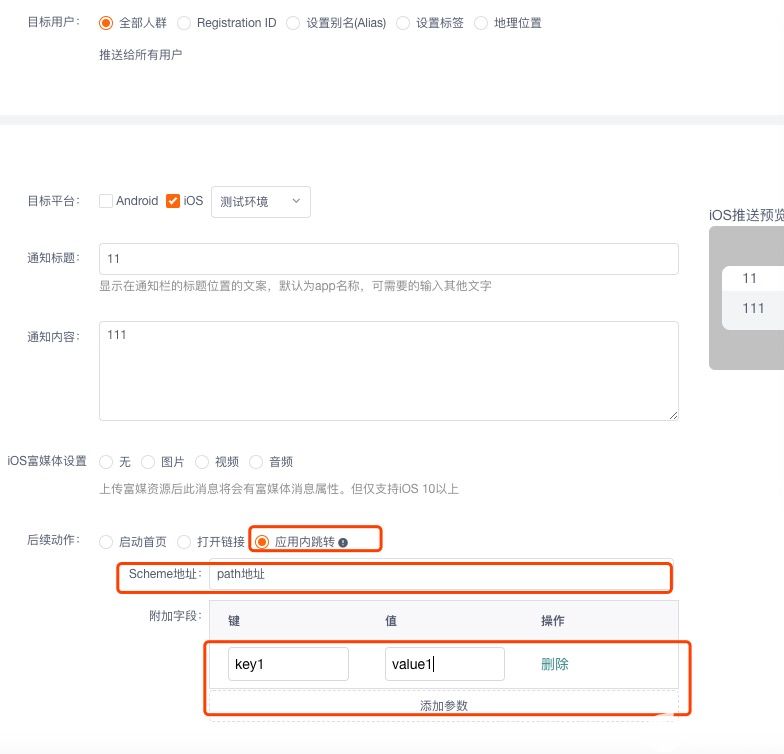
Scheme地址:為開發(fā)者自定義的控制器路徑。
傳遞參數(shù):為跳轉(zhuǎn)控制器的初始化參數(shù)。
代碼配置
開發(fā)者需要在自己的應(yīng)用內(nèi)對所跳轉(zhuǎn)的控制器進(jìn)行相關(guān)代碼設(shè)置。如下:(可參照demo中PushViewController.m) 參考鏈接(可參考示例代碼也可以參考鏈接去設(shè)置): https://www.jianshu.com/p/9abb125b5456
/**
設(shè)置控制器路徑
@return 控制器路徑
*/
+ (NSString *)MobPushPath;
/**
初始化場景參數(shù)
@param params 場景參數(shù)
@return 控制器對象
*/
- (instancetype)initWithMobPushScene:(NSDictionary*)params;
示例代碼
#import
// 還原標(biāo)識ios可以自定義在對應(yīng)vc中實現(xiàn)如下還原代碼
+ (NSString *)MobPushPath
{
return @"mlink://com.mob.mobpush.link";
}
//點擊推送場景還原頁面參數(shù)
- (instancetype)initWithMobPushScene:(NSDictionary *)params
{
if (self = [super init])
{
}
return self;
}
富媒體推送使用(MobPushServiceExtension)
添加 MobPushServiceExtension 依賴庫
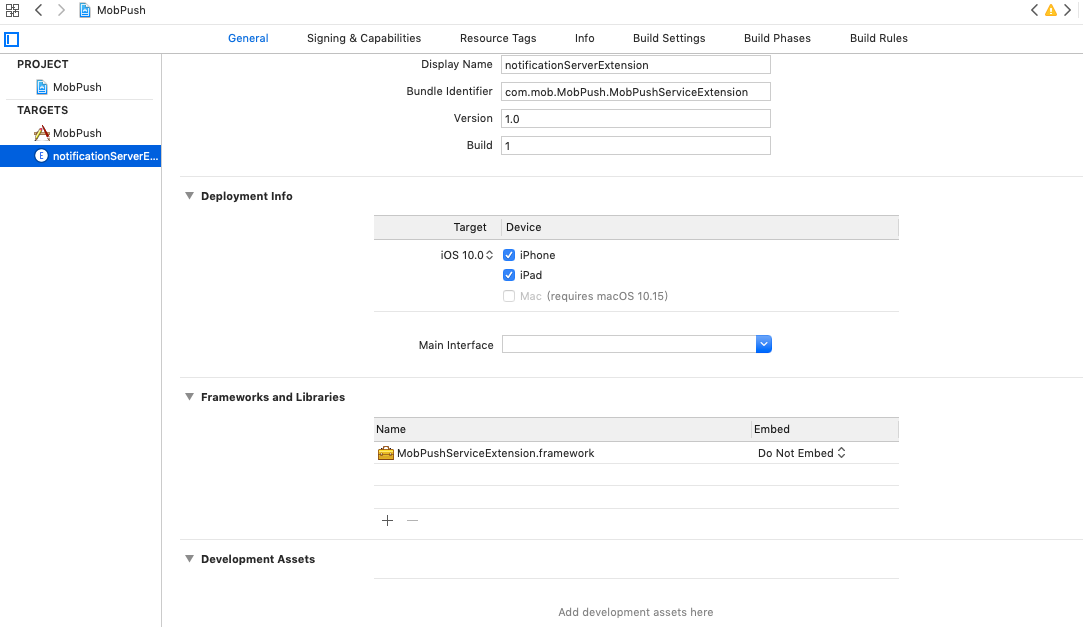
設(shè)置 Notification Service 最低運行版本為 10.0:
開啟富媒體地址Http訪問支持

使用 MobPushServiceExtension 進(jìn)行富媒體推送
在 NotificationService.m 文件中,導(dǎo)入 MobPushServiceExtension 的頭文件:
#import
進(jìn)入MobPush開發(fā)者后臺通過url(帶有后綴格式的文件地址)或者文件的方式發(fā)送富媒體通知。(必須勾選mutable-content選項)
調(diào)用handelNotificationServiceRequestUrl方法。接收到 APNs 通知后,SDK 判斷是否有富媒體資源request.content.userInfo[@“attachment”],如果富媒體資源存在則SDK下載資源,下載完成后以 Block 方式回調(diào)返回 attachments 資源數(shù)組對象和error錯誤信息。
示例代碼
- (void)didReceiveNotificationRequest:(UNNotificationRequest *)request withContentHandler:(void (^)(UNNotificationContent * _Nonnull))contentHandler {
self.contentHandler = contentHandler;
self.bestAttemptContent = [request.content mutableCopy];
#pragma mark ----將APNs信息交由MobPush處理----
NSString * attachUrl = request.content.userInfo[@“attachment”];
[MobPushServiceExtension handelNotificationServiceRequestUrl:attachUrl withAttachmentsComplete:^(NSArray *attachments, NSError *error) {
if (attachments.count > 0) {
self.bestAttemptContent.attachments = attachments; self.contentHandler(self.bestAttemptContent);
}else
{
self.contentHandler(self.bestAttemptContent);
}
}];
}
多媒體大小限制
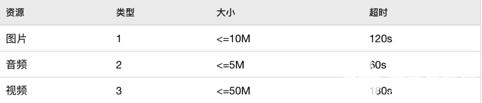
自定義推送聲音
將聲音文件拖入到項目中,在MobPush后臺或者接口傳入對應(yīng)聲音文件名稱即可
-
API
+關(guān)注
關(guān)注
2文章
1620瀏覽量
64058 -
iOS
+關(guān)注
關(guān)注
8文章
3399瀏覽量
153101 -
SDK
+關(guān)注
關(guān)注
3文章
1077瀏覽量
49110
發(fā)布評論請先 登錄
iEST527車聯(lián)網(wǎng)OBD智能終端 SDK for iOS 說明
SDK、API、Open API有什么區(qū)別(iot開發(fā)平臺)
OpenCV iOS應(yīng)該如何配置詳細(xì)方法說明

蘋果ios15正式版推送時間
ESP8266 Non OS SDK API參考

SDK 與API 在視頻環(huán)境中的區(qū)別
MobPush Android SDK 廠商推送限制
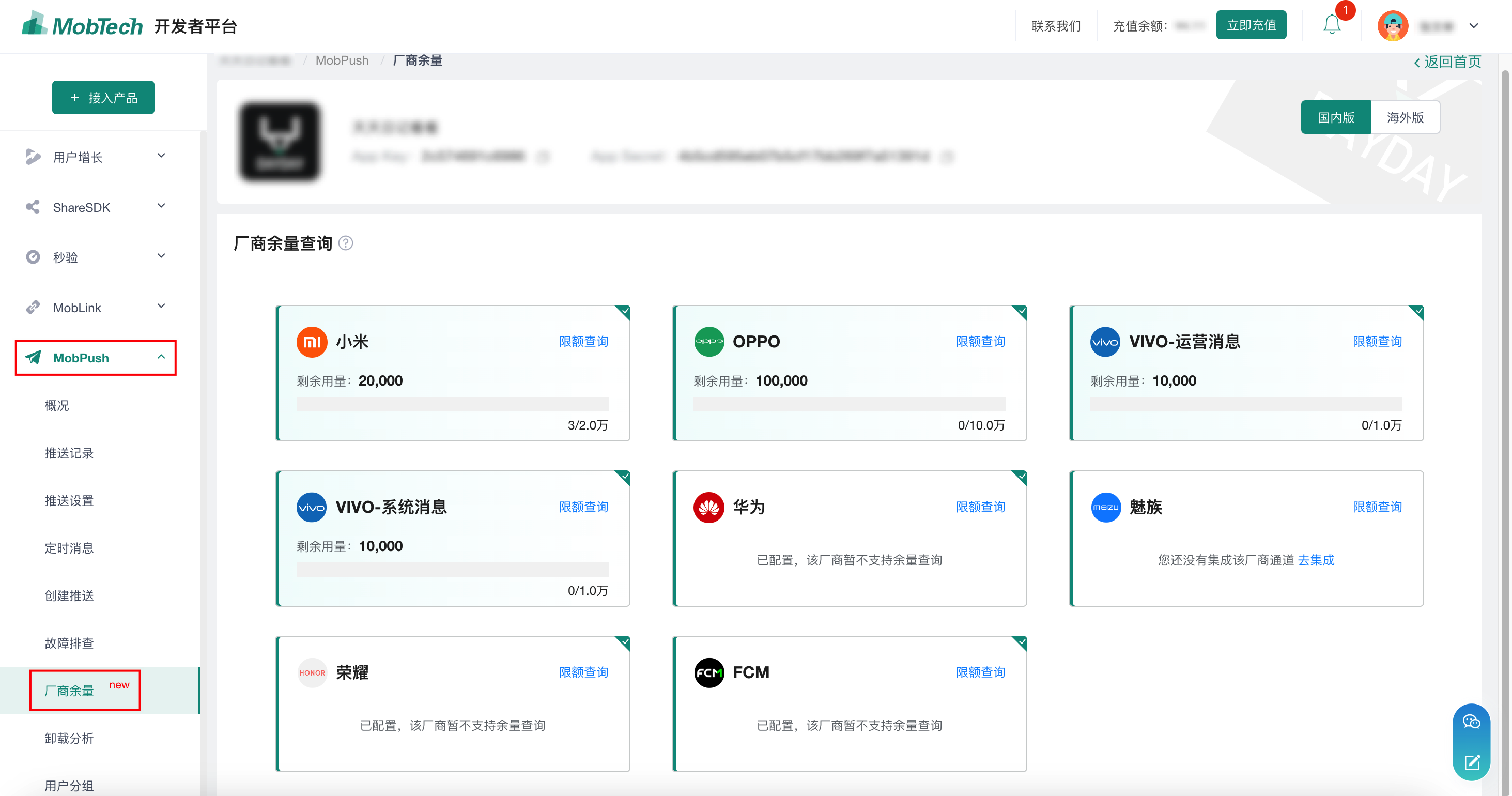
MobPush iOS SDK iOS實時活動
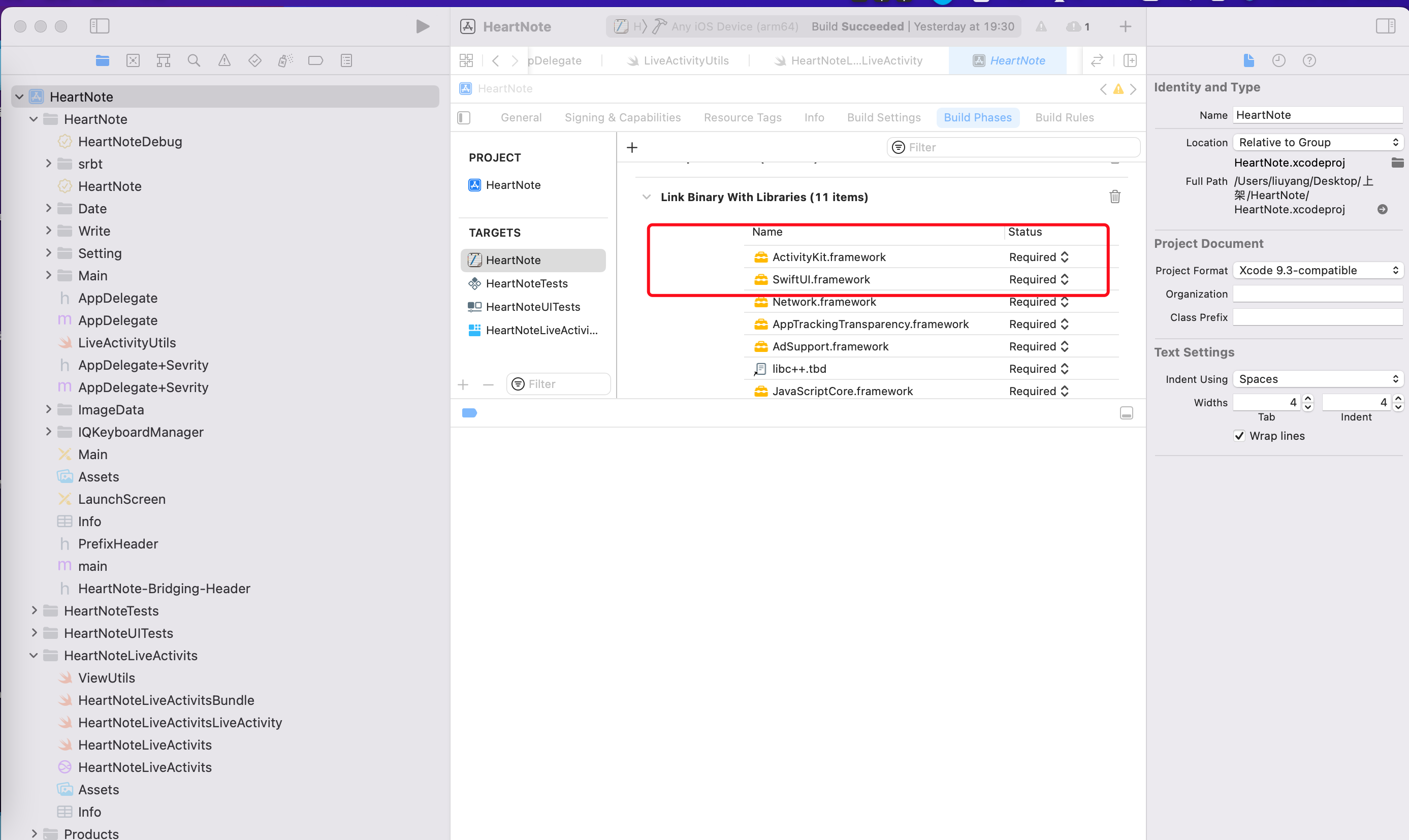
Mobpush與A/B測試:覆蓋多應(yīng)用場景下的精細(xì)化運營神器
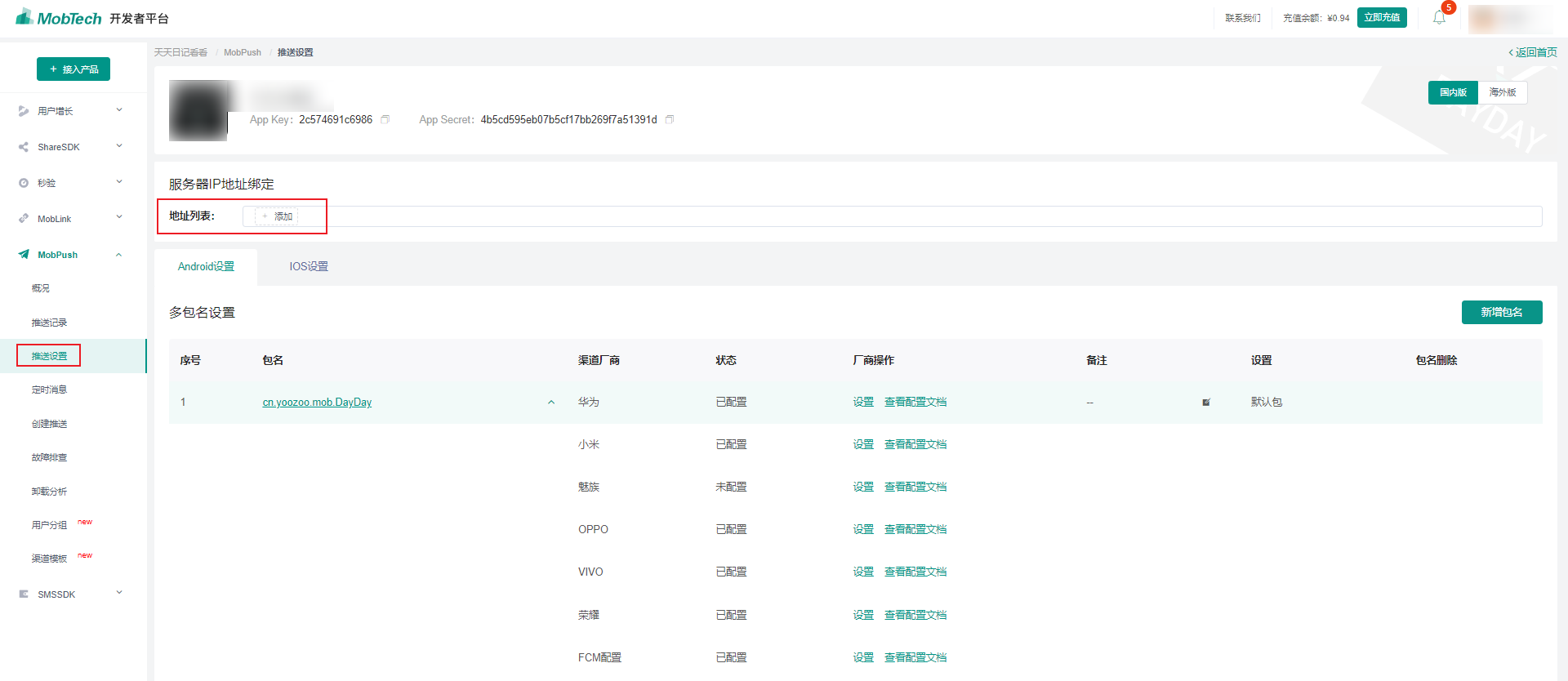
Mobpush上線跨時區(qū)推送功能,助力中國開發(fā)者應(yīng)用出海

Android推送問題排查技巧 針對MobPush安卓端推送問題的解決辦法

MobPush:Android SDK 集成指南
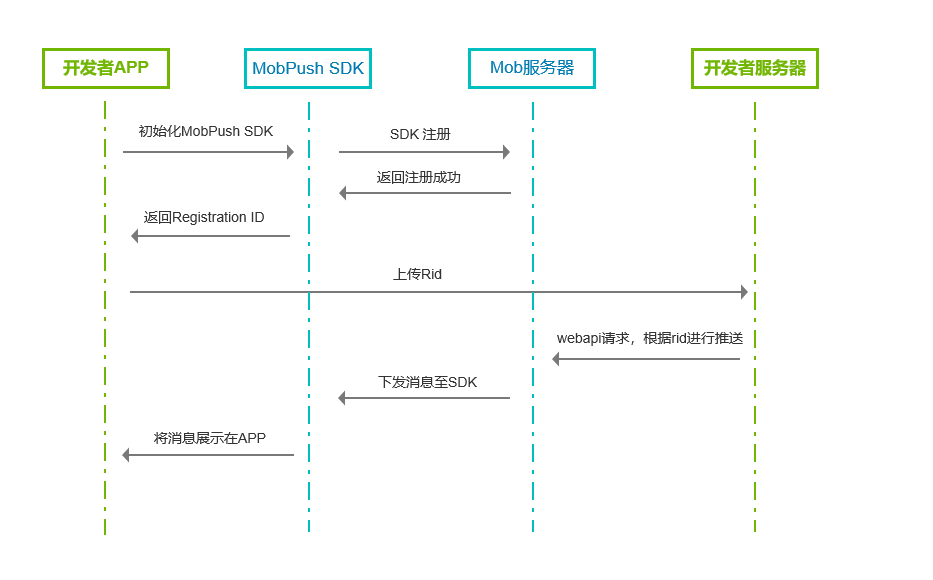





 MobPush iOS端SDK API推送配置方法
MobPush iOS端SDK API推送配置方法













評論