01.使用 BeautifulSoup4 抓取網(wǎng)頁數(shù)據(jù)
所有機(jī)器學(xué)習(xí)(ML)項目的第一步都是收集所需的數(shù)據(jù)。本項目中,我們使用網(wǎng)頁抓取技術(shù)來收集知識庫數(shù)據(jù)。用 requests 庫獲取網(wǎng)頁并使用 BeautifulSoup4.從網(wǎng)頁中提取信息、解析 HTML 信息并提取段落。
導(dǎo)入 BeautifulSoup4 和 Requests 庫進(jìn)行網(wǎng)頁抓取
運(yùn)行 pip install beautifulsoup4 sentence-transformers安裝 BeautifulSoup 和 Sentence Transformers。在數(shù)據(jù)抓取部分只需要導(dǎo)入requests和 BeautifulSoup。接下來,創(chuàng)建一個 dictionary,其中包含我們要抓取的 URL 格式。在本示例中,我們只從 Towards Data Science 抓取內(nèi)容,同理也可以從其他網(wǎng)站抓取。
現(xiàn)在,用以下代碼所示的格式從每個存檔頁面獲取數(shù)據(jù):
import requests
from bs4 import BeautifulSoup
urls = {
'Towards Data Science': '< https://towardsdatascience.com/archive/{0}/{1:02d}/{2:02d} >'
}
此外,我們還需要兩個輔助函數(shù)來進(jìn)行網(wǎng)頁抓取。第一個函數(shù)將一年中的天數(shù)轉(zhuǎn)換為月份和日期格式。第二個函數(shù)從一篇文章中獲取點贊數(shù)。
天數(shù)轉(zhuǎn)換函數(shù)相對簡單。寫死每個月的天數(shù),并使用該列表進(jìn)行轉(zhuǎn)換。由于本項目僅抓取 2023 年數(shù)據(jù),因此我們不需要考慮閏年。如果您愿意,可以根據(jù)不同的年份進(jìn)行修改每個月天數(shù)。
點贊計數(shù)函數(shù)統(tǒng)計 Medium 上文章的點贊數(shù),單位為 “K” (1K=1000)。因此,在函數(shù)中需要考慮點贊數(shù)中的單位“K”。
def convert_day(day):
month_list = [31, 28, 31, 30, 31, 30, 31, 31, 30, 31, 30, 31]
m = 0
d = 0
while day > 0:
m += 1
d = day
day -= month_list[m-1]
return (m, d)
def get_claps(claps_str):
if (claps_str is None) or (claps_str == '') or (claps_str.split is None):
return 0
split = claps_str.split('K')
claps = float(split[0])
return int(claps*1000) if len(split) == 2 else int(claps)
解析 BeautifulSoup4 的網(wǎng)頁抓取響應(yīng)
現(xiàn)在已經(jīng)設(shè)置好必要的組件,可以進(jìn)行網(wǎng)頁抓取。為了避免在過程中遇到 429 錯誤(請求過多),我們使用 time 庫,在發(fā)送請求之間引入延遲。此外,用 sentence transformers 庫從 Hugging Face 獲取 embedding 模型—— MiniLM 模型。
如前所述,我們只抓取了 2023 年的數(shù)據(jù),所以將年份設(shè)置為 2023。此外,只需要從第 1 天(1 月 1 日)到第 244 天(8 月 31 日)的數(shù)據(jù)。根據(jù)設(shè)定的天數(shù)進(jìn)行循環(huán),每個循環(huán)在第一次調(diào)用time.sleep()之前會首先設(shè)置必要的組件。我們會把天數(shù)轉(zhuǎn)換成月份和日期,并轉(zhuǎn)成字符串,然后根據(jù) urls 字典組成完整的 URL,最后發(fā)送請求獲取 HTML 響應(yīng)。
獲取 HTML 響應(yīng)之后,使用 BeautifulSoup 進(jìn)行解析,并搜索具有特定類名(在代碼中指示)的div元素,該類名表示它是一篇文章。我們從中解析標(biāo)題、副標(biāo)題、文章 URL、點贊數(shù)、閱讀時長和回應(yīng)數(shù)。隨后,再次使用requests來獲取文章的內(nèi)容。每次通過請求獲取文章內(nèi)容后,都會再次調(diào)用time.sleep()。此時,我們已經(jīng)獲取了大部分所需的文章元數(shù)據(jù)。提取文章的每個段落,并使用我們的 HuggingFace 模型獲得對應(yīng)的向量。接著,創(chuàng)建一個字典包含該文章段落的所有元信息。
import time
from sentence_transformers import SentenceTransformer
model = SentenceTransformer("sentence-transformers/all-MiniLM-L12-v2")
data_batch = []
year = 2023
for i in range(1, 243):
month, day = convert_day(i)
date = '{0}-{1:02d}-{2:02d}'.format(year, month, day)
for publication, url in urls.items():
response = requests.get(url.format(year, month, day), allow_redirects=True)
if not response.url.startswith(url.format(year, month, day)):
continue
time.sleep(8)
soup = BeautifulSoup(response.content, 'html.parser')
articles = soup.find_all("div","postArticle postArticle--short js-postArticle js-trackPostPresentation js-trackPostScrolls")
for article in articles:
title = article.find("h3", class_="graf--title")
if title is None:
continue
title = str(title.contents[0]).replace(u'\xA0', u' ').replace(u'\u200a', u' ')
subtitle = article.find("h4", class_="graf--subtitle")
subtitle = str(subtitle.contents[0]).replace(u'\xA0', u' ').replace(u'\u200a', u' ') if subtitle is not None else ''
article_url = article.find_all("a")[3]['href'].split('?')[0]
claps = get_claps(article.find_all("button")[1].contents[0])
reading_time = article.find("span", class_="readingTime")
reading_time = int(reading_time['title'].split(' ')[0]) if reading_time is not None else 0
responses = article.find_all("a", class_="button")
responses = int(responses[6].contents[0].split(' ')[0]) if len(responses) == 7 else (0 if len(responses) == 0 else int(responses[0].contents[0].split(' ')[0]))
article_res = requests.get(article_url)
time.sleep(8)
paragraphs = BeautifulSoup(article_res.content, 'html.parser').find_all("[class*="pw-post-body-paragraph"]")
for i, paragraph in enumerate(paragraphs):
embedding = model.encode([paragraph.text])[0].tolist()
data_batch.append({
"_id": f"{article_url}+{i}",
"article_url": article_url,
"title": title,
"subtitle": subtitle,
"claps": claps,
"responses": responses,
"reading_time": reading_time,
"publication": publication,
"date": date,
"paragraph": paragraph.text,
"embedding": embedding
})
最后一步是使用 pickle 處理文件。
filename = "TDS_8_30_2023"
with open(f'{filename}.pkl', 'wb') as f:
pickle.dump(data_batch, f)
數(shù)據(jù)呈現(xiàn)
數(shù)據(jù)可視化十分有用。下面是在 Zilliz Cloud 中數(shù)據(jù)的樣子。請注意其中的 embedding,這些數(shù)據(jù)表示了文檔向量,也就是我們根據(jù)文章段落生成的向量。
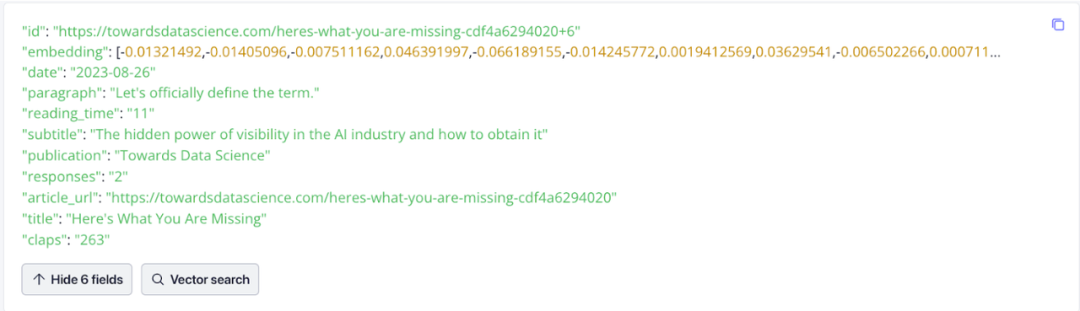
02.將 TDS 數(shù)據(jù)導(dǎo)入到向量數(shù)據(jù)庫中
獲取數(shù)據(jù)后,下一步是將其導(dǎo)入到向量數(shù)據(jù)庫中。在本項目中,我們使用了一個單獨的 notebook 將數(shù)據(jù)導(dǎo)入到 Zilliz Cloud,而不是從 Towards Data Science 進(jìn)行網(wǎng)頁抓取。
要將數(shù)據(jù)插入 Zilliz Cloud,需按照以下步驟進(jìn)行操作:
- 連接到 Zilliz Cloud
- 定義 Collection 的參數(shù)
- 將數(shù)據(jù)插入 Zilliz Cloud
設(shè)置 Jupyter Notebook
運(yùn)行 pip install pymilvus python-dotenv 來設(shè)置 Jupyter Notebook 并啟動數(shù)據(jù)導(dǎo)入過程。用 dotenv 庫來管理環(huán)境變量。對于pymilvus包,需要導(dǎo)入以下模塊:
utility用于檢查集合的狀態(tài)connections用于連接到 Milvus 實例FieldSchema用于定義字段的 schemaCollectionSchema用于定義 collection schemaDataType字段中存儲的數(shù)據(jù)類型Collection我們訪問 collection 的方式
然后,打開之前 pickle 的數(shù)據(jù),獲取環(huán)境變量,并連接到 Zilliz Cloud。
import pickle
import os
from dotenv import load_dotenv
from pymilvus import utility, connections, FieldSchema, CollectionSchema, DataType, Collection
filename="TDS_8_30_2023"
with open(f'{filename}.pkl', 'rb') as f:
data_batch = pickle.load(f)
zilliz_uri = "your_zilliz_uri"
zilliz_token = "your_zilliz_token"
connections.connect(
uri= zilliz_uri,
token= zilliz_token
)
設(shè)置 Zilliz Cloud 向量數(shù)據(jù)庫并導(dǎo)入數(shù)據(jù)
接下來,需要設(shè)置 Zilliz Cloud。我們必須創(chuàng)建一個 Collection 來存儲和組織從 TDS 網(wǎng)站抓取的數(shù)據(jù)。需要兩個常量:dimension(維度)和 collection name(集合名稱),dimension 是指我們的向量具有的維度數(shù)。在本項目中,我們使用 384 維的 MiniLM 模型。
Milvus 的全新 Dynamic schema 功能允許我們僅為 Collection 設(shè)置 ID 和向量字段,無需考慮其他字段數(shù)量和數(shù)據(jù)類型。注意,需要記住保存的特定字段名稱,因為這對于正確檢索字段至關(guān)重要。
DIMENSION=384
COLLECTION_NAME="tds_articles"
fields = [
FieldSchema(name='id', dtype=DataType.VARCHAR, max_length=200, is_primary=True),
FieldSchema(name='embedding', dtype=DataType.FLOAT_VECTOR, dim=DIMENSION)
]
schema = CollectionSchema(fields=fields, enable_dynamic_field=True)
collection = Collection(name=COLLECTION_NAME, schema=schema)
index_params = {
"index_type": "AUTO_INDEX",
"metric_type": "L2",
"params": {"nlist": 128},
}
collection.create_index(field_name="embedding", index_params=index_params)
Collection 有兩種插入數(shù)據(jù)的選項:
- 遍歷數(shù)據(jù)并逐個插入每個數(shù)據(jù)
- 批量插入數(shù)據(jù)
在插入所有數(shù)據(jù)之后,重要的是刷新集合以進(jìn)行索引并確保一致性,導(dǎo)入大量數(shù)據(jù)可能需要一些時間。
for data in data_batch:
collection.insert([data])
collection.flush()
03.查詢 TDS 文章片段
一切準(zhǔn)備就緒后,就可以進(jìn)行查詢了。
獲取 HuggingFace 模型并設(shè)置 Zilliz Cloud 查詢
注意,必須獲取 embedding 模型并設(shè)置向量數(shù)據(jù)庫以查詢 Towards Data Science 知識庫。這一步使用了一個單獨的筆記本。我們將使用dotenv庫來管理環(huán)境變量。此外,還需要使用 Sentence Transformers 中的 MiniLM 模型。這一步中,可以重用 Web Scraping 部分提供的代碼。
import os
from dotenv import load_dotenv
from pymilvus import connections, Collection
zilliz_uri = "your_zilliz_uri"
zilliz_token = "your_zilliz_token"
from sentence_transformers import SentenceTransformer
model = SentenceTransformer("sentence-transformers/all-MiniLM-L12-v2")
執(zhí)行向量搜索查詢
連接到向量數(shù)據(jù)庫并執(zhí)行搜索。在本項目中,我們將連接到一個 Zilliz Cloud 實例,并檢索之前創(chuàng)建的集合 tds_articles,用戶要先輸入他們的查詢問題。
接下來,使用 Hugging Face 的 embedding 模型對查詢進(jìn)行編碼。這個過程將用戶的問題轉(zhuǎn)換為一個 384 維的向量。然后,使用這個編碼后的查詢向量來搜索向量數(shù)據(jù)庫。在搜索過程中,需要指定進(jìn)行 ANN 查詢字段(anns_field)、索引參數(shù)、期望的搜索結(jié)果數(shù)量限制以及我們想要的輸出字段(output fields)。
之前,我們用了 Milvus 的 Dynamic Schema 特性來簡化字段 Schema 定義流程。搜索向量數(shù)據(jù)庫時,包括所需的動態(tài)字段在搜索結(jié)果中是必要的。這個特定的場景涉及請求paragraph字段,其中包含文章中每個段落的文本。
connections.connect(uri=zilliz_uri, token=zilliz_token)
collection = Collection(name="tds_articles")
query = input("What would you like to ask Towards Data Science's 2023 publications up to September? ")
embedding = model.encode(query)
closest = collection.search([embedding],
anns_field='embedding',
param={"metric_type": "L2",
"params": {"nprobe": 16}},
limit=2,
output_fields=["paragraph"])
print(closest[0][0])
print(closest[0][1])
比如,我在應(yīng)用中查詢大語言模型相關(guān)的信息,返回了以下兩個回答。盡管這些回答提到了“語言模型”并包含一些相關(guān)信息,但它們沒有提供關(guān)于大型語言模型的詳細(xì)解釋。第二個回答在語義上相似,但是不足夠接近我們想要的內(nèi)容。

04.給向量數(shù)據(jù)庫知識庫添加內(nèi)容
到目前為止,我們使用 Zilliz Cloud 作為向量數(shù)據(jù)庫在 TDS 文章上創(chuàng)建了一個知識庫。雖然能夠輕松地檢索語義上相似的搜索結(jié)果,但還沒有達(dá)到我們的期望。下一步是通過加入新的框架和技術(shù)來增強(qiáng)我們的結(jié)果。
05.總結(jié)
本教程介紹了如何基于 Towards Data Science 文章構(gòu)建聊天機(jī)器人。我們演示了網(wǎng)頁爬取的過程,創(chuàng)建了知識庫,包括將文本轉(zhuǎn)換成向量存儲在 Zilliz Cloud 中。然后,我們演示了如何提示用戶進(jìn)行查詢,將查詢轉(zhuǎn)化為向量,并查詢向量數(shù)據(jù)庫。
不過,雖然結(jié)果在語義上相似,但并不完全符合我們的期望。在本系列的下一篇中,我們將探討使用 LlamaIndex 來優(yōu)化查詢。除了這里討論的步驟之外,大家也可以結(jié)合 Zilliz Cloud 嘗試替換模型、合并文本或使用其他數(shù)據(jù)集。
-
編碼器
+關(guān)注
關(guān)注
45文章
3780瀏覽量
137289 -
URL
+關(guān)注
關(guān)注
0文章
139瀏覽量
15796 -
機(jī)器學(xué)習(xí)
+關(guān)注
關(guān)注
66文章
8493瀏覽量
134161 -
TDS
+關(guān)注
關(guān)注
0文章
24瀏覽量
14537 -
聊天機(jī)器人
+關(guān)注
關(guān)注
0文章
348瀏覽量
12726
發(fā)布評論請先 登錄
《AI Agent 應(yīng)用與項目實戰(zhàn)》閱讀心得3——RAG架構(gòu)與部署本地知識庫
聊天機(jī)器人在國內(nèi)為什么只能做客服?
五步詮釋聊天機(jī)器人
聊天機(jī)器人的作用分析
如何避免聊天機(jī)器人的5個錯誤策略
一個基于Microsoft聊天機(jī)器人Tay的示例
構(gòu)建聊天機(jī)器人需要哪些資源?
GoGlobal 推出全新 AI 聊天機(jī)器人 – ChatGoGlobal
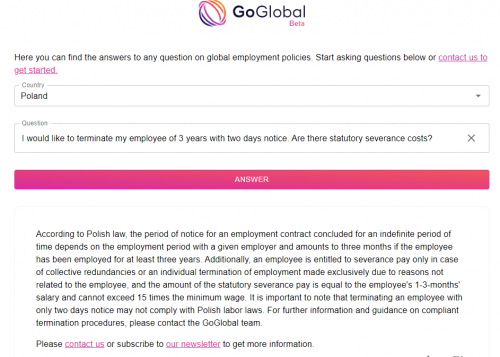





 如何用個人數(shù)據(jù)知識庫構(gòu)建RAG聊天機(jī)器人?
如何用個人數(shù)據(jù)知識庫構(gòu)建RAG聊天機(jī)器人?











評論